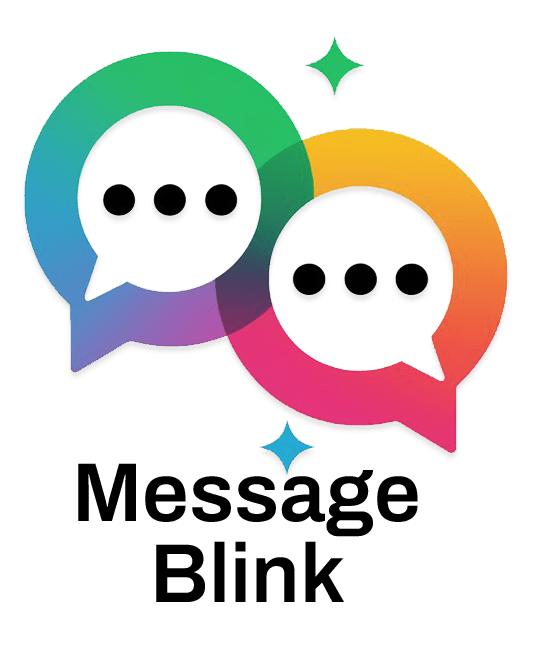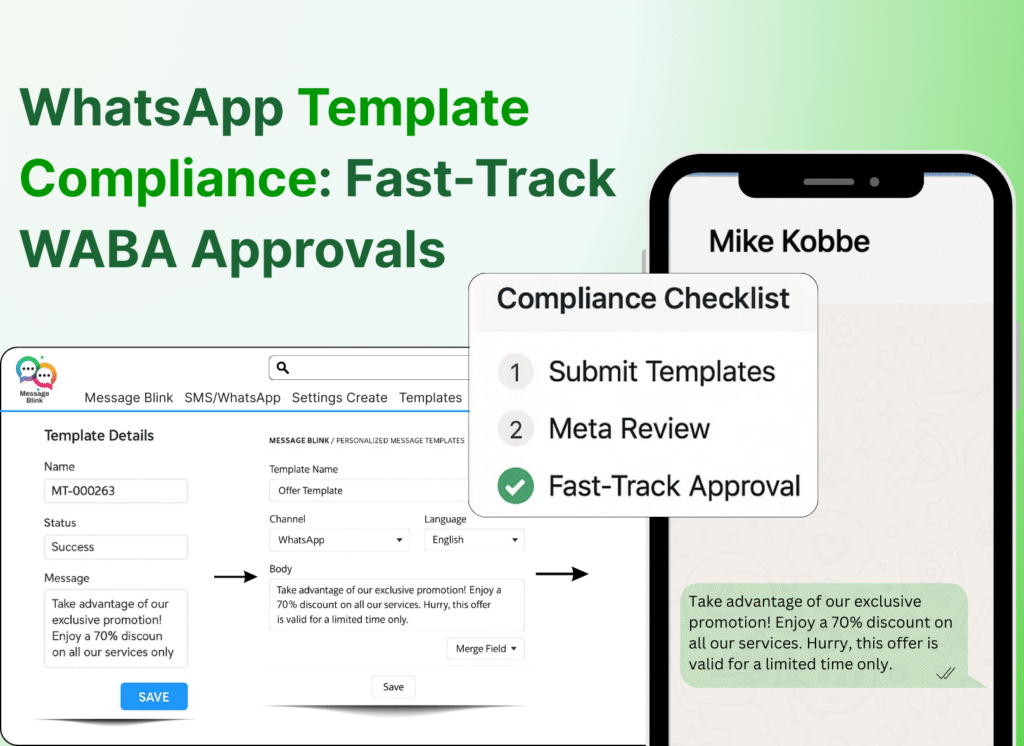Nothing stalls momentum like waiting weeks for WhatsApp template approvals. Salesforce teams rely on timely, proactive messaging- so even a day’s delay in WABA approvals can block cases, order updates, and nurture flows in Service Cloud or Marketing Cloud. Template compliance and fast-track processes are more than just a technical checkbox; they’re critical for driving real business outcomes.
What is WhatsApp Template Compliance?
WhatsApp template compliance means formatting and categorizing outbound message templates according to Meta’s strict policies before sending to recipients. At its core, it’s about creating pre-approved message templates for your WhatsApp Business API (WABA) that follow Meta’s strict rules. These templates let businesses send proactive messages- like order updates or appointment reminders- outside the 24-hour customer window, without risking account restrictions or service interruptions.
For Salesforce users, template compliance means every message syncs seamlessly with Salesforce WhatsApp integration, so automated flows in Service Cloud and Marketing Cloud work without a hitch. Template approval isn’t just red tape; it enables personalized, compliant engagement that builds trust and meets user expectations.
Why WABA Template Approval Gets Delayed?
We’ve all been there: you submit a WhatsApp template, cross your fingers, then get radio silence or a rejection email. Delays in the WhatsApp template approval process stem from several common issues:
-
Formatting Mistakes: Improper placeholders (e.g., {{}} instead of {{1}}) or misplaced variable numbers.
-
Non-compliant Content: Promotional material in utility templates, misleading claims, banned keywords.
-
Missing Information: Vague calls to action or incomplete order details.
-
Language Issues: Use of sland, unsupported languages, or ambigious messaging
-
Policy Violations: Not adhering to WhatsApp’s Business Policy, including unauthorized branding or impersonation.
Average approval time is 24–48 hours, but unresolved errors can stretch the wait into weeks- especially if not addressed before submission.
Read more- Salesforce Official Documentation on WhatsApp Integration
The Fast-Track Template Approval Process with Message Blink
-
Verify Your WABA Setup: Confirm your WhatsApp Business Account verification in Meta Business Manager. Message Blink helps accelerate this process for seamless full access.
-
Create Templates in Salesforce using Message Blink: Draft templates using Salesforce CRM data for placeholders, ensuring perfect alignment with customer records.
-
Automated Compliance Scans: Message Blink scans templates to flag formatting errors, prohibited content, and category mismatches before submission.
-
Instant Meta Submission: Templates submitted via Message Blink are fast-tracked and often approved within minutes.
-
Monitor Approval Status: Real-time approval updates and appeals management happen inside Salesforce with Message Blink’s dashboard.
-
Integrate Approved Templates: Sync approved templates immediately with Salesforce workflows, enabling automated, compliant customer messaging without delay.
WhatsApp Business Platform Message Template Guidelines

Practical Tips to Boost Template Approval Success
Getting WhatsApp template approval isn’t rocket science- it’s about smart, user-focused design and integration:
-
Master Formatting: Keep text under 1,024 characters, use supported media (images, PDFs), and make sure buttons connect to opt-ins. For Salesforce workflows, match variables to fields like {{customer_name}} for flawless data merging.
-
Choose the Right Types: Utility templates for transactional updates, marketing for explicit opt-in offers, authentication for secure verification. Never mix categories.
-
Skip Disallowed Content: No links to questionable sites, no sensitive requests, and avoid urgency triggers (“Limited time only!”) unless allowed by WhatsApp compliance.
-
Make It Personal (Safely): Add variables for names/order IDs to engage users, but avoid requesting private or sensitive information.
Pro tip: Always preview templates using Salesforce’s sandbox before submitting to catch integration and compliance issues upfront.
Real-World Insights: What Message Blink Does That Others Don’t
Most solutions offer basic submission flows. Here’s where Message Blink raises the bar for Salesforce users:
-
Instant Approvals: No more waiting. Templates are approved within minutes- sometimes instantly-when sent from Message Blink, so campaigns and support messages are never delayed.
-
Workflow Alignment: Message Blink ensures Salesforce variables match template fields one-to-one, avoiding random errors and failed sends.
-
Bulk SMS Salesforce and Single Submissions: Scale for enterprise- batch templates are processed together, automatically flagged for compliance, and routed for immediate review.
-
Appeal and Correction Support: Stuck on a rejection? The team at Message Blink submits improved samples and explanation to Meta, boosting your approval rate.
-
Multimedia Templates: Send images, PDFs, or interactive content in Salesforce-approved WhatsApp templates for richer engagement.
Conclusion
Don’t let WhatsApp template delays slow down your customer engagement. Message Blink offers the fastest, most reliable way to send compliant WhatsApp and SMS messages right inside Salesforce- instantly approved and ready to send.
Contact the Message Blink team today to unlock instant WhatsApp template approvals and elevate your Salesforce messaging experience.
See Also
-
WhatsApp Business Platform Message Template Guidelines (Meta Official)
Official WhatsApp rules and best practices for message template design and approval.
Official guidelines -
Salesforce Documentation: WhatsApp Templates and Messaging
Comprehensive Salesforce resources for managing WhatsApp template approvals and messaging automation.
Salesforce docs - Twilio Guide to WhatsApp Message Template Approvals
Read more