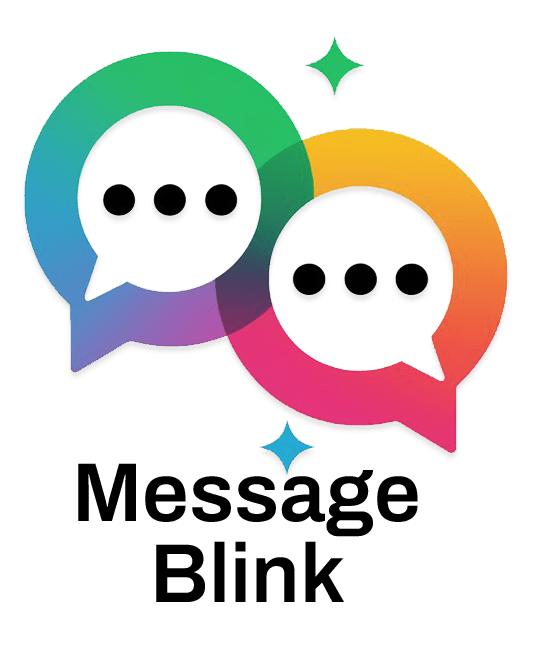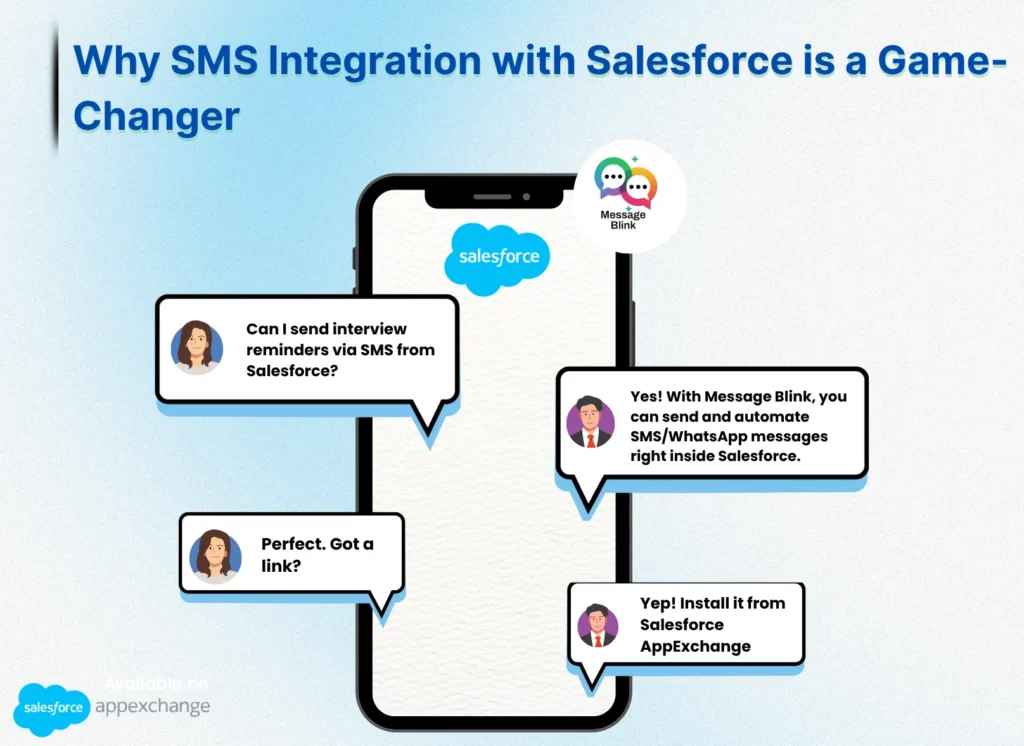Hey, Trailblazer! Ready for a cool story about how a Salesforce team at Nexlify Technologies, a tech company in sunny San Francisco, turned their customer enagagement around with Salesforce SMS integration? They used Message Blink, a super-easy app that plugs right into Salesforce CRM, to send texts and make customers happy.
Meet the Team
-
Zoe, the marketing executive who’s fed up with emails nobody reads.
-
Liam, the sales champ who losing leads to slow follow-ups.
-
Sofia, the customer support queen who wants to help customers fast.
-
Ravi, the tech person who wants solutions that play nice with Salesforce.
Nexlify was doing okay, using Salesforce CRM to track customers, sales, and support stuff. But something wasn’t clicking, their communication was a mess. Emails got ignored, phone calls felt annoying, and customers were slipping away. They needed a way to chat with leads and customers quickly, right inside Salesforce.
The Problem: Nobody’s Listening
At a team meeting, Zoe groaned, “Our emails are awesome, but only 15% of people even open them!” Liam nodded, “By the time I call a lead, they’ve already forgotten us.” Sofia said, “Customers want quick updates on their tickets, not long email threads.” Ravi added, “We need something that works inside Salesforce CRM-no extra apps to mess with.”
The team wanted a fast, friendly way to reach customers. That’s when they found Salesforce SMS integration with Message Blink, a 100% native app that lets you text right from Salesforce.
The Big Idea: Trying Message Blink
Zoe spotted Message Blink on the Salesforce AppExchange and got excited. “It’s built for Salesforce CRM, so we can send texts, use WhatsApp, and set up auto-messages- all without leaving Salesforce!” Ravi grinned, “No tech headaches? I’m in!” Liam and Sofia were pumped to text customers where they’re already hanging out: their phones. The team decided to test Message Blink for 30 days to see if SMS integration with Salesforce could fix their problems.
Step 1:Lighting Up Marketing with SMS Campaigns
Zoe started by using Salesforce SMS campaigns to hype up Nexlify’s big online event- a product demo. Instead of just emails, she used Message Blink to send text invites from their Salesforce CRM contact lists.
With Message Blink, Zoe could:
-
Make it personal: Send texts like, “Hey Mia, join our demo Tuesday at 3 PM!” using names from Salesforce.
-
Schedule smartly: Plan texts to go out a day before and an hour before the event.
-
Keep track: Save every text and reply in Salesforce CRM for each customer.
What Happened:
-
Demo sign-ups jumped 40% compared to emails alone.
-
30% more people clicked links in texts to join.
-
Folks texted back, “This is so cool!”—Zoe was thrilled.
“SMS is like a direct line to our customers,” Zoe said, grinning. “Message Blink made our campaigns impossible to ignore.”
Step 2: Speeding Up Sales with Quick Texts
Liam saw Zoe’s success and wanted in. His sales team was losing leads because follow-ups took too long. With Message Blink and Salesforce SMS, they built an automated workflow using Salesforce Flows:
-
Someone fills out a form for a demo, creating a Lead in Salesforce CRM.
-
Message Blink sends a text: “Hey Alex, thanks for signing up! We’ll call you soon.”
-
Liam’s team sees a pop-up in Salesforce and texts back using Message Blink’s chat window.
Every text got saved in the Lead’s record, so Liam could see the whole convo. “It’s like texting a friend, but it’s making us money,” he laughed.
What Happened:
-
Leads replied 4x faster, from days to hours.
-
45% more demos got booked in a month.
-
Sales reps saved time by texting right in Salesforce.
Step 3: Making Support Super Easy with Two-Way SMS
Sofia’s support team was stuck answering emails all day. With SMS integration with Salesforce, they added texting to their game plan:
-
Support reps texted customers back from Salesforce CRM, linked to their Case records.
-
Auto-replies answered texts like “Help” with updates on Cases.
-
Customers got texts like: “Hi Sam, your issue #1234 is fixed. Text us if you need more!”
What Happened:
-
Support issues got solved 50% faster.
-
Phone calls dropped by 40%, giving the team a break.
-
Customers gave better feedback, saying texting felt friendly.
“Salesforce SMS makes helping people so easy,” Sofia said. “Message Blink is a lifesaver!”
Step 4: Growing Big with Data
With texting working like a charm, Ravi used Message Blink’s Dashboards to check how things were going. The team made charts in Salesforce CRM to see:
-
How many people replied to texts.
-
Which sales deals closed fastest.
-
How quick support fixed issues.
-
SMS campaign response rates by audience segment.
These reports helped Zoe send texts at better times, Liam focus on hot leads, and Sofia make support even smoother. Nexlify’s bosses loved it and said, “Let’s do more!” They planned to:
-
Use WhatsApp for customers in the US, UK.
-
Send text surveys to hear what customers think.
-
Text reminders to keep subscriptions active.
What Happened:
-
43% more people showed up to meetings.
-
35% more trial users signed up after text nudges.
-
50% fewer support questions thanks to quick texts.
Why It’s Awesome
Nexlify’s story shows why Salesforce SMS integration is a big deal:
-
Super Fast: Texts get opened 98% of the time, so customers see your messages right away.
-
All in Salesforce: Message Blink works inside Salesforce CRM, so Ravi didn’t have to deal with extra tech.
-
Easy Auto-Texts: Set up messages to send on their own, saving tons of time.
-
Happy Customers: Texts feel personal, making customers smile.
Why Message Blink Rocks
Message Blink is a top pick for Salesforce SMS because:
-
100% Salesforce: It fits right into your Salesforce CRM, no extra stuff needed.
-
Send millions of Texts: Text million of Leads or Contacts at once.
-
Chat Back and Forth: Talk to customers right in Salesforce.
-
Auto-Magic: Use Salesforce tools to send texts automatically.
-
See What Works: Check reports to make your texts even better.
-
WhatsApp Too: Reach folks worldwide with WhatsApp.
Your Turn, Trailblazer!
Nexlify Technologies went from meh to wow with SMS integration with Salesforce using Message Blink. Whether you’re in sales, marketing, or support, this app helps you text fast, save time, and make customers happy- all inside Salesforce CRM.
Wanna try it? Head to messageblink.com or the Salesforce AppExchange to start a free trial. Set it up in minutes, like Ravi did, and watch your team become texting superstars.