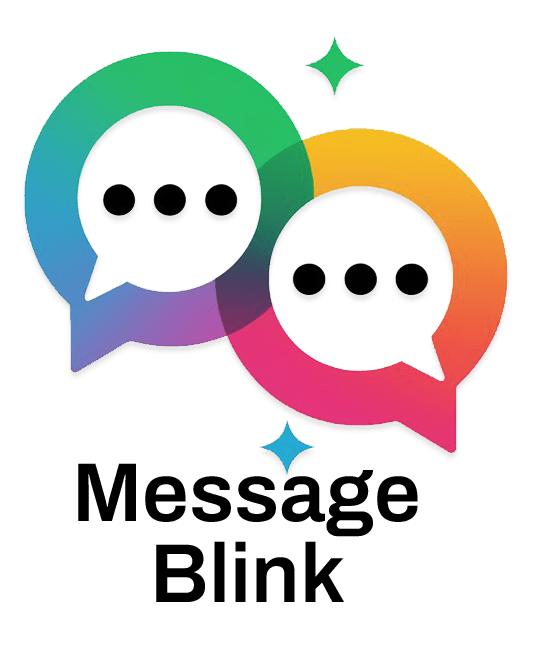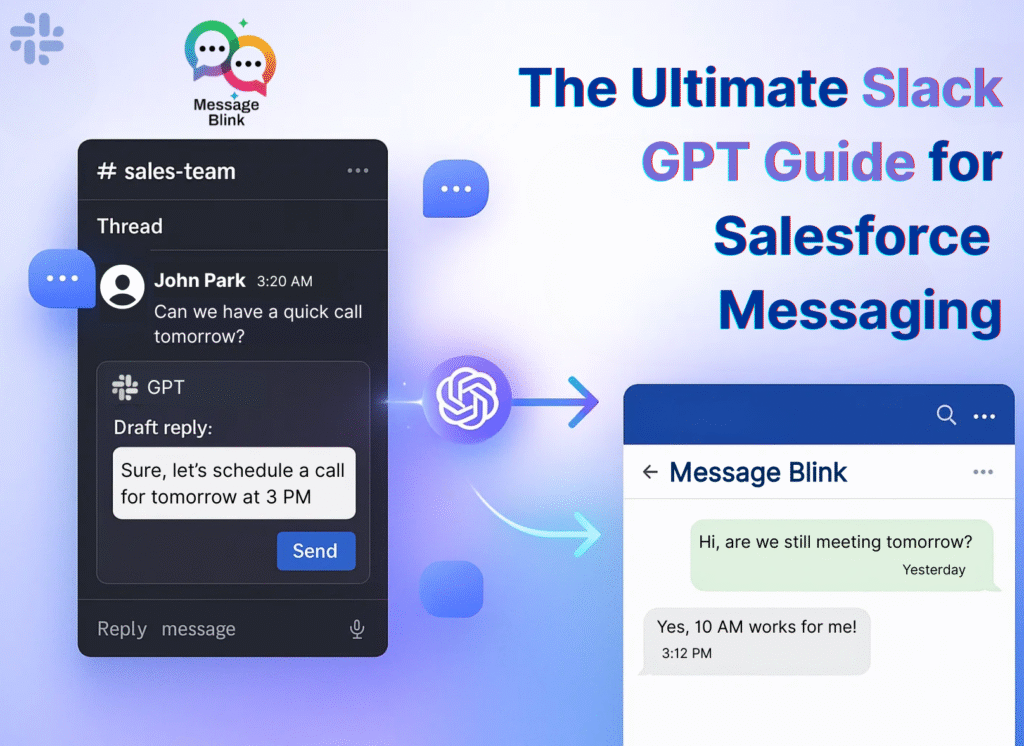Salesforce and Slack have combined forces to transform how teams communicate and collaborate. Now, with Slack GPT seamlessly embedded into Slack and deeply integrated with Salesforce, users- from Salesforce admins to business teams- can benefit from AI-powered messaging that automates repetitive tasks, surfaces key insights, and accelerates decision-making. This union of AI and CRM means real-time, intelligent conversations tied directly to customer records, boosting productivity and customer engagement alike.
Owned by Salesforce since 2021, Slack GPT transforms chaotic messaging into streamlined, AI-powered workflows within Slack. It’s not just about chatting; it’s about solving real problems like missed updates and slow ticket resolution, boosting productivity by up to 90% for teams that embrace these AI tools. Whether an admin setting up integration, a developer automating flows, or a business user chasing efficiency, this guide equips you with actionable insights for a smoother workday.
What is Slack GPT & How It Works with Salesforce?
Slack GPT is a generative AI platform built natively into Slack that leverages large language models such as OpenAI’s and Anthropic’s LLMs, combined with Salesforce’s Einstein GPT. It acts like a smart work assistant by bringing Salesforce data into Slack conversations in real time.
Key features include:
-
Native AI Functions: Automatically summarize message threads, draft communications, and adjust tone- without leaving Slack.
-
Workflow Automation: Create prompts and no-code workflows that pull Salesforce records into conversations and trigger AI-driven actions.
-
Seamless Data Integration: Connect Slack chats with live Salesforce CRM data from Customer 360, Sales Cloud, and Service Cloud for rich context and more meaningful collaboration.
For example, you might ask Slack GPT, “What’s the status on Acme Corp’s deal?” and it instantly fetches a real-time update with next steps based on Salesforce data, breaking down data silos and improving team alignment.
What’s New in Slack GPT for Salesforce Messaging (2025 Update)?
The past two years have brought exciting advancements to Slack GPT and Salesforce GPT, reinforcing Salesforce’s vision of AI-driven CRM. Key moves on the roadmap include:
-
Salesforce Channels Debut: Released in 2024, Salesforce Channels let users create dedicated Slack channels that connect directly to Salesforce records (accounts, opportunities, custom objects). This integration merges customer data and team conversations into unified collaboration spaces fully accessible from both Slack and Salesforce. Slack GPT-enabled AI agents live here, summarizing conversations and automating CRM tasks seamlessly.
-
Advanced AI Capabilities: Latest versions of Einstein GPT power smarter, context-aware AI embedded inside Slack GPT, delivering precise sales forecasts, case summaries, and custom workflow suggestions drawn directly from Customer 360 data.
-
No-Code Automation Enhancements: Slack’s Workflow Builder now supports creating AI-powered automations triggered by Salesforce events, allowing admins and business users to build intelligent workflows without writing code.
-
Security & Compliance Boosts: Slack GPT leverages Salesforce’s permission inheritance model to maintain strict data security, privacy controls, and regulatory compliance across US and global standards like GDPR and HIPAA.
-
Roadmap Highlights: Salesforce continues to embed Slack deeply into its ecosystem, recently unveiling Tableau Next in Slack for live analytics and piloting Salesforce Approvals integration within Slack channels, empowering faster decision-making.
These innovations align with Salesforce’s larger AI strategy announced in industry-leading forums (similar to what experts at Gartner and TechCrunch highlight) to embed AI deeply across all points of customer interaction, driving smarter sales and service teams.
Step-by-Step Setup Guide: How to Integrate Slack GPT with Salesforce Messaging
-
Prepare Your Environment
Ensure you have the right Salesforce CRM edition and licenses that support Slack and Einstein GPT enhancements. Confirm Slack workspace admin access. Join Slack GPT’s beta if required. -
Install Official Apps
Get the Salesforce app from Slack’s Marketplace and install Salesforce for Slack from Salesforce AppExchange. These are regularly updated to incorporate the latest AI and integration features. -
Enable Salesforce Channels
Activate Salesforce Channels in Salesforce Setup to link Slack channels with Salesforce records (accounts, opportunities, custom objects). Customize which objects sync with Slack.
-
Activate Einstein GPT in Slack
Install the Einstein GPT app for Slack, connect to your preferred LLM provider (e.g., OpenAI), and enable Customer 360 data syncing.
-
Leverage No-Code AI Automations
Use Slack’s Workflow Builder to create AI-powered automations responding to Salesforce events (e.g., new lead alerts that draft and share personalized messages).
-
Test and Train Users
Pilot in a sandbox environment, verify AI actions, and train teams on best usage practices to build confidence.
Best Practices for Compliance, Automation, and Scaling
- Security & Compliance: Use enterprise Slack plans with encryption. Salesforce permissions govern Slack GPT data access, ensuring GDPR and HIPAA compliance. Review API policies regularly.
- Start Small with Automation: Begin with conversational aids like message drafts and summaries. Gradually implement no-code AI workflows as user comfort grows.
- Keep AI Models Updated: Regularly refresh data sets that feed into Einstein GPT for accuracy in recommendations and messaging.
- Educate Teams: Share ethical AI guidelines and practical training sessions to encourage adoption and responsible use.
- Scale Thoughtfully: Organize Slack channels by Salesforce objects for clarity, monitor AI impact, and introduce tailored LLMs for specific business needs.
Common Challenges & Solutions
-
Access & Permission Hurdles: Slack GPT strictly respects Salesforce’s permissions. Ensure users have correct access rights to Salesforce records and connected Slack channels to avoid missing or restricted data views.
-
AI-generated Content Accuracy: Always review automated summaries and message drafts before sending. Adjust prompts or fine-tune AI workflows to improve content quality over time.
-
Data Privacy Concerns: Salesforce’s inherited permissions and Slack’s encrypted channels provide a secure environment, but admin vigilance on API usage and permissions is essential.
-
Latency and Limits: Monitor API call limits and Slack platform status to avoid delays. Use asynchronous batch processes for heavy data syncs.
-
User Adoption: Provide hands-on training and show real-world success stories to encourage user confidence in AI-assisted tools.
Use Cases of Slack GPT in Salesforce Messaging
Slack GPT has evolved beyond basic chat automation to deliver concrete business impact across Salesforce messaging:
-
AI-Powered Summaries and Insights: Automatically generate concise meeting notes, case updates, or sales opportunity summaries that reflect the latest Salesforce data- saving time and ensuring nothing important is missed.
-
Enhanced Sales Messaging: Using newer AI models, Slack GPT helps craft personalized outreach messages and update sales pipelines dynamically within Salesforce Channels, improving deal velocity.
-
Service & Support Automation: AI agents suggest next-best actions for support reps by analyzing live case details in Slack conversations, accelerating resolution times.
-
No-Code Workflow Automation: Recent Slack updates enable admins to build AI-triggered workflows directly from Slack conversations, such as creating follow-up tasks or updating Salesforce records automatically, empowering business users without coding skills.
-
Data-Driven Collaboration: Slack Channels linked to Salesforce records enable holistic teamwork, combining discussions, files, and AI insights in one place tied directly to customer data.
Conclusion
Slack GPT continues to evolve as a cornerstone of Salesforce’s AI-driven work ecosystem. By embedding powerful conversational AI within Slack and linking it intricately to Salesforce data, teams can transform how they interact with customers and each other- faster, smarter, and more securely.
For Salesforce-native messaging that maximizes the value of Slack GPT and delivers scalable, compliant automation, Message Blink is the trusted choice. With seamless Salesforce integration and AI-enhanced messaging capabilities, Message Blink enables your teams to communicate effectively and close deals faster.
Discover how Message Blink can elevate your Salesforce messaging today.