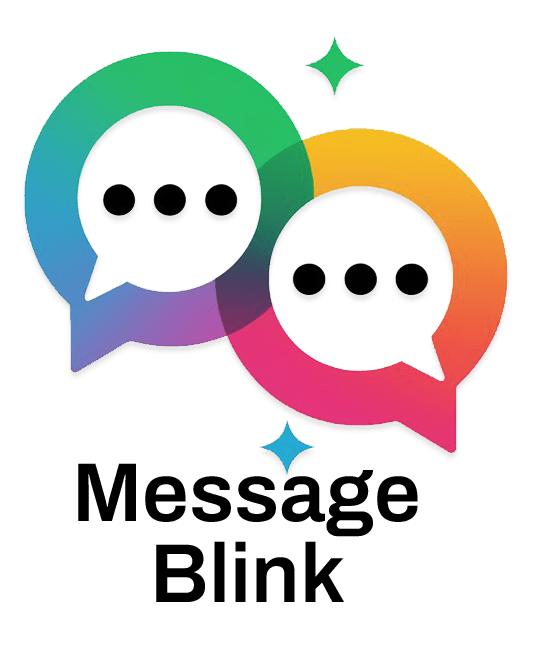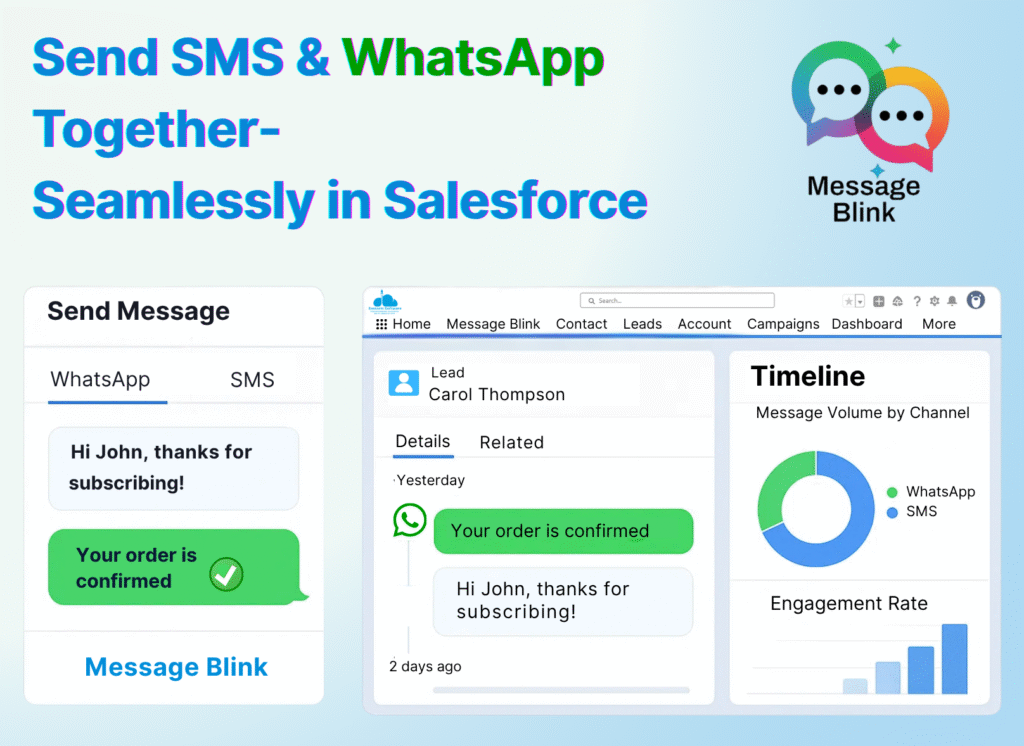Combining SMS and WhatsApp messaging channels in Salesforce offers businesses a comprehensive way to reach and engage customers. For Salesforce users, admins, and marketing professionals, it is essential to implement these communication methods while adhering to legal compliance and communication best practices. This blog focuses on how to achieve compliant, effective multi-channel messaging using Message Blink, a 100% native best Salesforce messaging app, to send sms from salesforce.
Understanding Compliance Requirements for SMS and WhatsApp Messaging
TCPA and SMS Regulations in the US
The Telephone Consumer Protection Act (TCPA) establishes strict rules for SMS marketing to protect consumers from unwanted communications. Businesses must obtain prior express written consent before sending promotional SMS. They also need to provide clear opt-out instructions in every message and respect timing restrictions for sending texts. Non-compliance can lead to heavy penalties and impact your Salesforce SMS campaigns.
WhatsApp Business Messaging Policies
WhatsApp requires businesses using the WhatsApp Business API to:
-
Obtain explicit user consent before messaging.
-
Use only pre-approved message templates for outbound communications.
-
Respect opt-out requests promptly.
-
Keep conversational threads professional and relevant.
Businesses that fail to meet WhatsApp’s rules risk loss of access to the WhatsApp Business API and related messaging services.
Salesforce’s Compliance Framework
Within Salesforce, compliance can be managed through data capture, automation, and logging. Salesforce admins and developers can use custom fields to record opt-in status, and automate compliance checks using Flows or Process Builder. This framework paired with a messaging platform like Message Blink helps maintain compliance at scale.
Best Practices for Consent and Opt-In Management
1. Collecting and Tracking Opt-Ins
Capture customer consent explicitly through Salesforce forms, purchase journeys, or support interactions. Record this consent on Lead and Contact records in Salesforce to create a single source of truth across SMS and WhatsApp channels.
2. Unified Opt-In Management with Message Blink
Message Blink, as a Meta tech provider, integrates natively with Salesforce to provide unified opt-in tracking across both SMS and WhatsApp. This prevents sending messages to unsubscribed users or numbers that have opted out on either channel.
3.Maintaining Customer Preferences
Use automated Salesforce workflows to manage re-opt-in campaigns, reminding customers of message preferences or requesting consent renewal to stay compliant with evolving regulations.
Crafting Compliant and Engaging Messages
WhatsApp Message Templates
Utilize WhatsApp-approved message templates stored and managed in Salesforce through Message Blink. Avoid overly promotional content, keep templates informative, and personalize dynamically with Salesforce data.
Best Practices for SMS Content
-
Be concise, clear, and relevant.
-
Include standard opt-out instructions like “Reply STOP to unsubscribe.”
-
Avoid spammy language and excessive use of links.
-
Time message sends thoughtfully respecting customer time zones.
Personalization to Enhance Engagement
Leverage Salesforce data to customize messages by customer behavior, preferences, and interactions. This approach increases engagement while adhering to compliance by making messages meaningful and welcomed.
Automating Compliance with Salesforce and Message Blink
1. Automated Opt-In Checks
Configure Salesforce automation to confirm opt-in status before any outbound SMS or WhatsApp sends. Message Blink supports these checks and ensures messages are only sent to compliant contacts.
2. Scheduling of Messaging
Message Blink allows scheduling message windows and send volumes per recipient or campaign to avoid overwhelming customers and triggering spam filters.
3. Monitoring Key Compliance Metrics
Track opt-in rates, delivery success, opt-outs, and complaint rates via Salesforce dashboards integrated with Message Blink analytics to gain actionable compliance insights.
Monitoring, Reporting, and Ongoing Maintenance
1. Delivery and Opt-Out Monitoring
Use Message Blink’s Salesforce-native reports to review delivery statuses and opt-out requests for both SMS and WhatsApp. Immediate responses to opt-out requests help maintain compliance.
2. Regular Audits and Policy Updates
Schedule periodic reviews of messaging compliance, update message templates, and consent capture processes in line with regulatory changes and best practices.
3. Data-Driven Optimization
Analyze message performance metrics to refine targeting, messaging frequency, and channel blending between SMS and WhatsApp for improved efficiency and reduced compliance risk.
Why Choose Message Blink?
Message Blink is a Meta-tech provider and a 100% native Salesforce app developed by Sastorm Software LLC, designed specifically for seamless SMS and WhatsApp messaging from within Salesforce CRM. Its Meta Tech Provider status means Message Blink is officially authorized by Meta to deliver WhatsApp Business API messaging securely and compliantly.
Key advantages include:
-
Full integration with Salesforce objects and automation tools.
-
Unified inbox supporting real-time two-way SMS and WhatsApp conversations.
-
AI-powered workflow automation with AgentForce AI for smarter customer engagement.
-
Bulk SMS and WhatsApp campaign management with advanced scheduling.
-
Comprehensive analytics and compliance reporting within Salesforce.
-
Quick installation from Salesforce AppExchange with no separate credit card or complex setup required.
Trusted by Salesforce users globally and rated highly for ease of use and reliability, Message Blink simplifies multi-channel messaging management and compliance, making it an ideal choice for Salesforce admins, sales, and marketing teams.
Conclusion
Effective multi-channel messaging combining SMS and WhatsApp in Salesforce requires robust compliance management and messaging best practices. By using Message Blink, a trusted Meta tech provider and Salesforce-native app, organizations can automate consent tracking, send compliant personalized messages, and monitor key metrics- all within the Salesforce environment.
Explore Message Blink on the Salesforce AppExchange today to start your free trial with 100 SMS credits, and experience compliant, efficient multi-channel messaging that fits your Salesforce workflows.