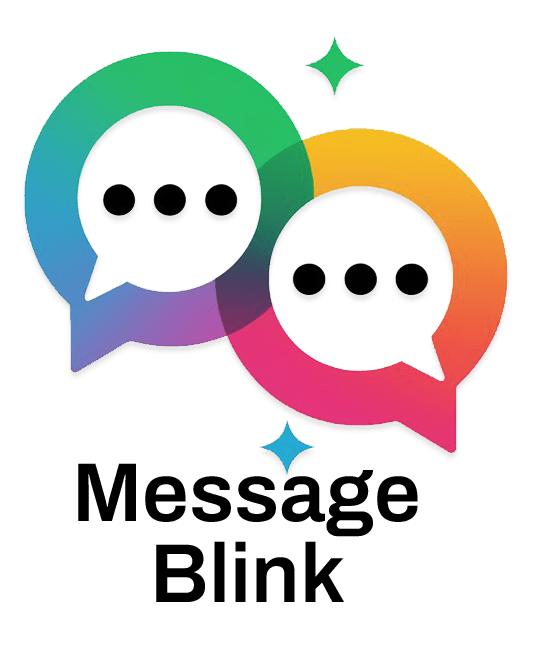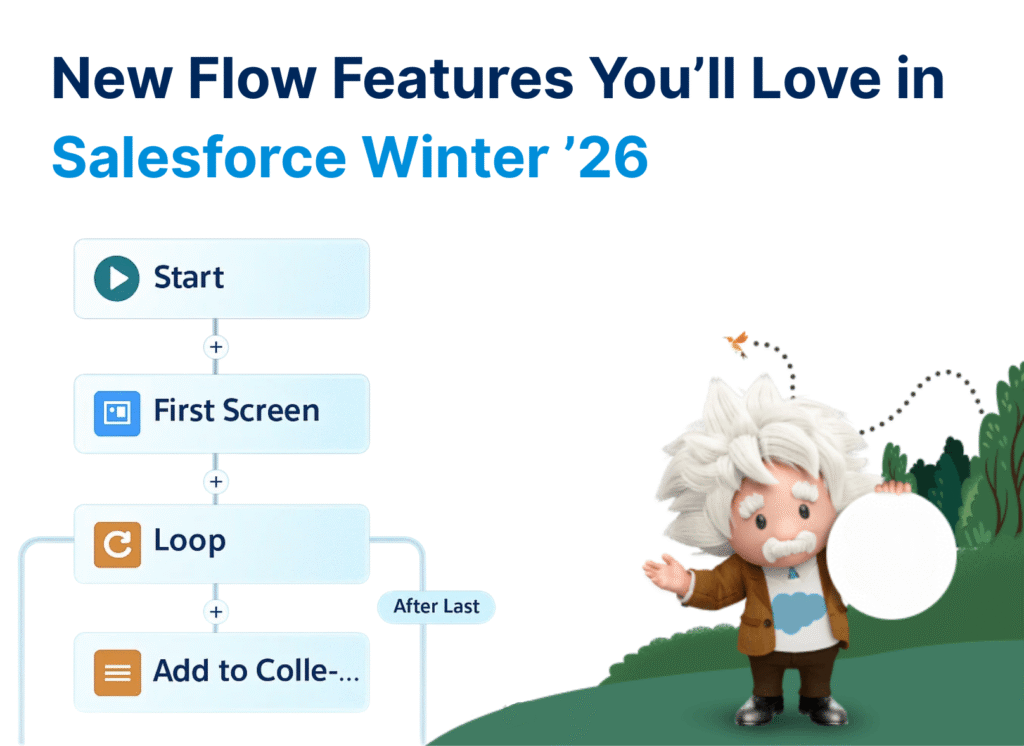The Salesforce Winter ’26 Release, rolling out in late 2025, unlocks key innovations in Salesforce Flow Builder making process automation faster, easier, and smarter for Salesforce Admins and Developers. For Salesforce Admins driving business process automation and Salesforce Developers extending functionality with Apex and API integrations, these updates will transform how you build and manage workflows.
Explore modern debugging, Apex-powered data tables, new decision logic with Einstein AI, and enhanced screen branding-all built for peak automation ROI in 2025. Here are the top Salesforce Flow features in Winter ’26 that will redefine your automation strategy.
Note: Official release notes drop on August 27, 2025, so some details are based on trends from Salesforce Summer ’25 and Spring ’25.
1. Modern Debugging Experience in Salesforce Flow Builder
Debugging is the backbone of reliable Salesforce Flow automation. Winter ’26 introduces a modern debugging experience for Screen Flows, making troubleshooting faster and more intuitive:
- In-Canvas Debugging: Debug directly in Flow Builder, with a collapsible left-hand panel showing results alongside flow elements-no more juggling pop-up windows.
- Local Action Execution: Test local actions (e.g., custom screen components) during debugging for realistic runtime simulation.
- Enhanced Navigation: Each debug card links to its corresponding element, streamlining issue identification.
- Collection Visualization: View complex data collections (e.g., lists, records) clearly, simplifying iteration logic testing.
Why It Matters: This cuts troubleshooting time by up to 50%, enabling Admins to perfect Screen Flows and Developers to validate Apex-invoked Flows faster.
Example: Imagine debugging a lead assignment Flow-see exactly where a record fails to update without leaving Flow Builder.
Action: Test the debugging panel in a Salesforce pre-release org (available August 21, 2025) to optimize your Flow automation processes.
2. Theme Picker for Consistent Flow Screens
User experience is critical for Lightning Experience and Experience Cloud adoption. Winter ’26’s new Theme Picker lets Admins preview Screen Flows across themes like Salesforce Cosmos, Lightning, or custom Experience Cloud templates.
- Adjust Flow visuals to match your org’s branding.
- Ensure accessibility compliance (e.g., color contrast) for all users.
- Test how Flows render on mobile vs. desktop environments.
Why It Matters: Consistent branding boosts user trust and adoption, especially for customer-facing Experience Cloud sites.
Example: A customer portal Flow for case submission now matches your company’s color scheme, reducing user friction.
Action: Use the Theme Picker in a Salesforce sandbox (available early September 2025) to align Screen Flows with your org’s UI standards.
3. Apex-Defined Variable Support in Flow Data Tables
Winter ’26 bridges low-code and pro-code with Data Table support for Apex-defined variables. Display complex data type -like HTTP callout responses or custom Apex class outputs-directly in Flow Data Tables.
- Select a Unique Identifier field to treat Apex objects like standard Salesforce records.
- Surface external system data (e.g., ERP or CRM integrations) without custom Lightning components.
- Enable dynamic user interactions, like selecting records from API results.
Why It Matters: This empowers Salesforce Developers to integrate Apex with Flow automation, creating hybrid solutions without sacrificing low-code speed.
Example: Display real-time inventory data from an external API in a Flow, letting users select items directly.
Action: Update Data Tables in Flows to use Apex-defined collections and test in a Salesforce sandbox for seamless integrations.
4. Flow Version Comparison Tool for Governance
Admins can now compare, audit, and manage all past flow versions before deployment. Winter ’26’s Flow Version Comparison Tool simplifies change management:
- Compare two Flow versions side by side in a tabular format.
- Highlight differences in elements, logic, or configurations (e.g., new decision branches, updated variables).
- Export comparison reports for Salesforce DevOps documentation.
Why It Matters: Reduces deployment risks by ensuring Admins and Developers understand changes before pushing to production.
Example: Identify a logic change causing a Flow to fail in staging, saving hours of manual review.
Action: Test the Flow Comparison Tool in a pre-release org to streamline Salesforce release management
5. AI-Driven Decision Logic with Einstein AI
Winter ’26 infuses Salesforce Einstein AI into Flow Decision elements, offering two modes:
- Manually Set Conditions: Traditional logic for predictable outcomes.
- AI Determines Conditions (requires Einstein AI license): Einstein AI dynamically evaluates data to select outcomes, adapting to real-time patterns.
Why It Matters: Enables intelligent automation for processes like lead scoring, case routing, or approval workflows, reducing manual configuration.
Example: An AI-driven Flow routes high-priority cases to senior agents based on sentiment analysis, improving response times.
Action: Pilot AI-driven Flows in low-risk processes using a Salesforce sandbox to assess Einstein AI impact.
6. Resizable Flow Builder Toolbar
Winter ’26 introduces a resizable toolbar in Flow Builder, allowing Admins to customize the workspace:
- Expand the toolbar for quick access to elements and settings.
- Shrink it for a cleaner canvas during complex Flow design.
Why It Matters: Enhances ergonomics for power users, improving productivity during long Flow Builder sessions.
Example: Resize the toolbar to focus on a multi-step approval Flow without UI clutter.
Action: Test the toolbar in a pre-release org to optimize your Flow Builder workflow.
Why These Winter ’26 Flow Features Matter?
The Salesforce Winter ’26 Flow enhancements strengthen the Salesforce automation platform by:
- Boosting Productivity: Modern debugging and resizable toolbars save time.
- Enhancing User Experience: Theme Picker ensures branded, accessible Screen Flows.
- Bridging Low-Code and Pro-Code: Apex Data Table support integrates Apex with Flow automation.
- Improving Governance: Flow Version Comparison strengthens Salesforce DevOps.
- Enabling Intelligence: Einstein AI drives smarter, adaptive workflows.
Action Plan for Salesforce Admins & Developers
- Explore Pre-Release Orgs: Sign up for a Salesforce pre-release org (available August 21, 2025) to test Flow debugging, Theme Picker, and AI-driven Flows.
- Update Sandboxes: Refresh your Salesforce sandbox by September 6, 2025, to validate feature compatibility with existing Flow automations.
- Audit Apex Permissions: Use Salesforce DX or Workbench to check Apex classes in Flows, ensuring compliance with Winter ’26’s enforced permission checks.
- Pilot AI Workflows: Test Einstein AI-driven Flows in low-risk processes (e.g., lead assignment) to measure ROI before scaling.
- Adopt Version Control: Integrate the Flow Version Comparison Tool into your Salesforce DevOps pipeline for better release governance.
- Stay Informed: Review the official Winter ’26 release notes on August 27, 2025, and join Trailblazer Community events or Trailhead’s Learn MOAR trailmixes.
Conclusion
The Salesforce Winter ’26 Release elevates Salesforce Flow as the cornerstone of low-code automation, blending power, usability, and intelligence. Whether you’re a Salesforce Admin optimizing business process automation or a Salesforce Developer integrating Apex and APIs, these features-debugging, Einstein AI, and version control-will transform your workflows. Don’t miss out: start testing in a pre-release org and level up your Salesforce automation strategy today!