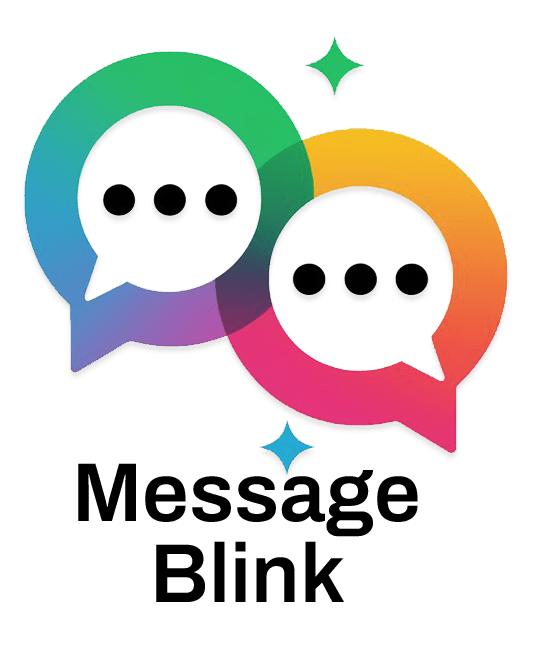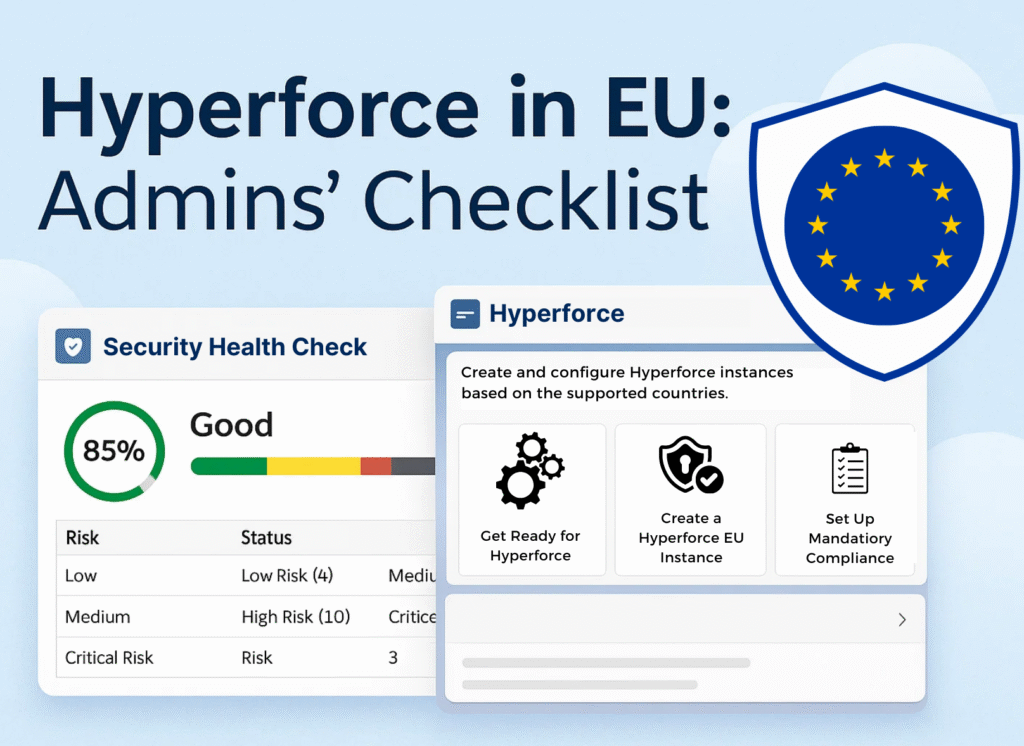Salesforce Hyperforce is the platform’s next-generation infrastructure built on public cloud providers like AWS, shifting away from legacy data centers. This modern architecture offers increased scalability, faster updates, and enhanced security- all without disrupting your daily admin workflows.
For admins managing EU-based Salesforce orgs, the Hyperforce EU Operating Zone is a critical upgrade. Designed to keep customer data stored and processed solely within EU borders, it addresses mounting regulatory demands around data privacy and residency, notably under GDPR. Since its launch in 2023 with ongoing expansions through 2025, this rollout ensures compliance, better performance, and regional data control. If your org hasn’t started or completed migration yet, preparing now is essential to stay compliant and unlock system benefits.
Why Hyperforce in the EU Is Urgent for Admins?
As admins, safeguarding compliance and performance falls squarely on our shoulders. The Salesforce Hyperforce EU rollout is urgent because:
-
Compliance and GDPR: EU laws require personal data to remain within the EU, with heavy fines for breaches- up to 4% of global revenue. Hyperforce migration guarantees Salesforce data residency aligns with these rules by preventing unauthorized data transfers outside the EU.
-
Improved System Performance: Public cloud infrastructure means faster load times, zero-downtime updates, and more resilient disaster recovery. For EU users, this means smoother, faster access and easier scaling during peak periods.
-
Security Enhancements: Hyperforce integrates state-of-the-art encryption and strict access controls, supporting zero-trust policies that boost data security.
-
Local Support and Responsiveness: The EU Operating Zone includes dedicated local customer and technical teams, improving issue resolution and support.
Delaying migration risks regulatory gaps and slower operations as Salesforce prioritizes Hyperforce upgrades throughout 2025.
Key Actions Salesforce Admins Must Take Immediately
Kickstart your Hyperforce transition with this practical checklist:
-
Assess Current Org Readiness: Use the built-in Hyperforce Migration Assistant tool in Setup. It scans your org for unsupported features, hard-coded references, and config issues. Resolve flagged items proactively.
-
Review Data Residency Requirements: Map and verify where your data currently resides. Update policies to leverage Hyperforce’s in-region data storage fully.
-
Audit Integrations & Connected Apps: Identify all third-party connections. Test how endpoint or IP changes might affect integrations post-migration and adjust accordingly.
-
Security and Compliance Updates: Tighten encryption, update authentication, and ensure data access controls meet GDPR’s strict criteria, especially limiting access to EU personnel.
-
Communicate with Business Stakeholders: Inform users and leadership early about migration benefits, expected downtimes, and custom needs to prepare everyone well.
Hyperforce Migration Best Practices: Step-by-Step for Admins
Make your migration a smooth experience by following these steps:
-
Plan Thoroughly: Conduct a complete org audit to identify dependencies, set migration timelines, and allocate resources. Follow Salesforce’s eligibility checks and documentation.
-
Test in Sandbox: Refresh a sandbox and simulate the migration using Hyperforce’s cloning tools. Test workflows, automations, and integrations thoroughly to catch issues early.
-
Develop a Backup Strategy: Automate full data and metadata backups before migration. This safeguard prevents permanent data loss if setbacks occur.
-
Manage Change Carefully: Schedule migrations during low-usage windows. Pause integrations, batch jobs, and any live processes that could conflict with migration.
-
Use the Hyperforce Migration Assistant: Follow Salesforce’s official guided assistant for step-by-step migration updates, notifications, and post-migration audits.
-
Monitor Post-Migration: Track system health and user feedback closely. Address unexpected issues quickly using Salesforce’s monitoring tools.
Beyond the Basics: Long-Term Benefits, Automation Impact, and Licensing Notes
Most migration guides neglect these crucial extras that admins should know:
-
Long-Term Performance Gains: Hyperforce supports zero-downtime maintenance and accelerates feature releases. Over time, expect fewer disruptions and improved sandbox refresh speeds- saving admins workload.
-
Automation Enhancements: Flows, Apex, and batch jobs perform better on Hyperforce’s scalable public cloud, preventing bottlenecks during peak demands and improving automation reliability.
-
Licensing Considerations: Migrating to Hyperforce itself carries no additional fees if you hold standard Salesforce licenses. Note that premium EU residency features within the EU Operating Zone may incur extra costs; review contracts to avoid surprises.
Conclusion
Salesforce Hyperforce EU migration is no longer optional- it’s a compliance and performance imperative for EU orgs. Starting preparations now ensures you safeguard data residency, enhance system reliability, and future-proof your CRM infrastructure.
European Data Protection Board official guidance- https://edpb.europa.eu/edpb_en