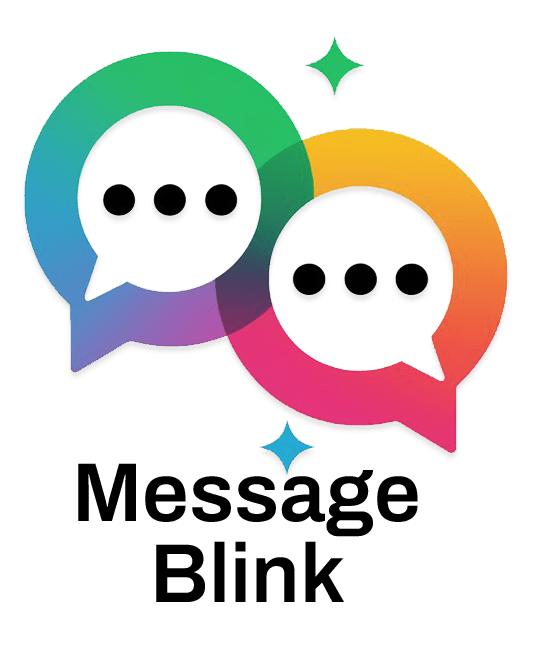Integrating WhatsApp with Salesforce transforms customer engagement, connecting businesses with over 2 billion users on a platform with a 99% open rate. Message Blink, a 100% Salesforce-native app and Meta Technology Provider, simplifies Salesforce WhatsApp integration, offering seamless automation, secure messaging, and personalized campaigns directly within your CRM.
As a Meta Technology Provider, Message Blink also assists with WhatsApp Business API (WABA) onboarding, ensuring a smooth setup. This guide details how to integrate WhatsApp with Salesforce using Message Blink, leveraging WhatsApp Business API Salesforce for WhatsApp automation, WhatsApp messaging in Salesforce, and bulk message on Salesforce WhatsApp.
Prerequisites for WhatsApp Integration for Salesforce
To ensure a smooth WhatsApp integration with Salesforce, prepare the following:
-
Salesforce Account: Admin access to Enterprise, Unlimited, Performance, or Developer edition.
-
WhatsApp Business Account: A verified phone number with WhatsApp Business API Salesforce access, approved by Meta.
Note: Comply with Meta’s enhanced WhatsApp channel upgrade deadline (July 30, 2025) to avoid service interruptions.
-
Message Blink App: Available on the Salesforce AppExchange.
-
Permissions: Ability to install apps and configure messaging channels for WhatsApp integration Salesforce.
-
Message Blink supports major providers like Twilio, Vonage, and Telynx, ensuring optimized message delivery and regional compliance.
-
Store customer opt-in consents in Salesforce to meet GDPR, TCPA, and 2025 data compliance trends.
Step-by-Step Guide to Integrate WhatsApp with Salesforce
Step 1: Install Message Blink for Salesforce WhatsApp Integration
-
Access Salesforce AppExchange:
-
Log in to Salesforce with admin credentials.
-
Visit the AppExchange and search for “Message Blink”
-
Start your WhatsApp for Salesforce journey with a trusted Meta Technology Provider.
-
-
Install the App:
-
Click Get It Now to install Message Blink
-
Select production or sandbox, agree to terms, and grant permissions for Leads, Contacts, and Cases.
-
-
Verify Installation:
-
Confirm Message Blink appears in the App Launcher (9-dot menu) for Salesforce WhatsApp messaging setup.
-
Step 2: Launch Message Blink and Start Free Trial
-
Open Message Blink:
-
From the App Launcher, select Message Blink to begin how to connect WhatsApp to Salesforce.
-
-
Activate 30-Day Free Trial:
-
Start the trial, including 100 SMS credits, and provide business details for Salesforce and WhatsApp integration.
-
-
Assign a Test Number:
-
Use a verified WhatsApp Business phone number or follow Message Blink’s WABA onboarding guidance for WhatsApp Salesforce integration.
-
Step 3: Configure WhatsApp Business API Salesforce Integration
-
Link WhatsApp Business Account:
-
In Message Blink, enter your WhatsApp Business API Salesforce credentials from Meta’s Developer Portal, with support from Message Blink’s WABA onboarding services.
-
Message Blink simplifies WhatsApp integration with Salesforce REST API setup.
-
-
Set Up Webhook:
-
Message Blink auto-configures webhooks for WhatsApp messaging in Salesforce.
-
Verify the webhook URL in WhatsApp Business API settings for Salesforce to WhatsApp integration.
-
-
Test the Connection:
-
Send a test message to confirm send WhatsApp message from Salesforce functionality.
-
Step 4: Map WhatsApp Fields to Salesforce Objects
-
Align Data Fields:
-
Map WhatsApp data (e.g., phone number, message content) to Salesforce objects for WhatsApp Salesforce sync app functionality.
-
Example: Map incoming messages to update Leads or Contacts.
-
-
Set Routing Rules:
-
Route messages to sales or support teams using Message Blink’s Live Inbox for efficient Salesforce WhatsApp messaging.
-
Step 5: Automate Salesforce WhatsApp Marketing and Messaging
-
Create Message Templates:
-
Design compliant WhatsApp templates (e.g., order updates) in Message Blink.
-
Submit to WhatsApp Business Manager for approval, with Message Blink’s WABA onboarding support ensuring compliance.
-
Use dynamic fields for personalized Salesforce WhatsApp marketing.
-
-
Set Up Automation:
-
Leverage Salesforce Process Builder, Flow, or Apex triggers with Message Blink’s AgentForce AI for Salesforce WhatsApp automation.
-
Example: Automate welcome messages for new Leads with send WhatsApp message from Salesforce.
-
-
Enable Bulk Messaging:
-
Send bulk message on Salesforce WhatsApp via reports, list views, or Campaigns.
-
Use AgentForce AI for smart personalization in Salesforce WhatsApp mass messaging.
-
Step 6: Test and Deploy
-
Test in Sandbox:
-
Verify WhatsApp integration for Salesforce by sending test messages and checking logs in the Live Inbox.
-
Test Salesforce WhatsApp automation workflows.
-
-
Deploy to Production:
-
Roll out the Salesforce WhatsApp integration to your live environment.
-
Monitor performance with Message Blink’s analytics.
-
Step 7: Optimize and Monitor
-
Use Analytics:
-
Track metrics like sent, delivered, and read statuses for WhatsApp messaging in Salesforce.
-
Optimize Salesforce WhatsApp marketing with data insights.
-
-
Manage Conversations:
-
Use the Live Inbox to assign chats and tag conversations (e.g., “sales”) for personal WhatsApp Salesforce sync app efficiency.
-
-
Ensure Compliance:
-
Store customer consents in Salesforce to meet GDPR, TCPA, and 2025 compliance trends.
-
Upgrade to Meta’s enhanced WhatsApp channel by July 30, 2025, with Message Blink’s WABA onboarding support.
-
Best Practices for Salesforce WhatsApp Integration
-
Leverage AgentForce AI: Use Message Blink’s AI for smart suggestions and automated replies to enhance Salesforce WhatsApp automation.
-
Comply with 2025 Trends: Adhere to Meta’s enhanced WhatsApp channel upgrade (deadline: July 30, 2025) and data protection laws (GDPR, TCPA), with Message Blink’s WABA onboarding guidance.
-
Train Teams: Implement adoption programs to maximize WhatsApp integration with Salesforce usage, focusing on AgentForce AI and bulk messaging.
-
Manage Message Limits: Combine WhatsApp with SMS via Message Blink for seamless communication when hitting WhatsApp’s daily caps (e.g., 250 messages for new accounts).
-
Use Pre-Approved Templates: Ensure compliance with WhatsApp Business API Salesforce policies.
-
Optimize Delivery: Leverage Message Blink’s compatibility with Twilio, Vonage, or Telynx for reliable, region-specific messaging.
Why Integrate WhatsApp with Salesforce Using Message Blink?
Message Blink delivers unmatched value for WhatsApp integration with Salesforce:
-
100% Salesforce-Native: Fully integrated with Salesforce Process Builder, Flow, and Apex triggers, enabling powerful Salesforce WhatsApp automation without leaving your CRM, ensuring data security and streamlined workflows.
-
Meta Technology Provider: As a Meta Technology Provider, Message Blink simplifies WhatsApp Business API Salesforce onboarding, guiding you through WABA setup and compliance.
-
AgentForce AI Capabilities: Message Blink’s AI-powered features provide smart message suggestions, automated replies, and real-time workflow triggers, boosting productivity for sales and support teams.
-
Bulk Messaging with Personalization: Send bulk messages on Salesforce WhatsApp with dynamic personalization at scale, meeting the rising demand for targeted Salesforce WhatsApp marketing campaigns.
-
Secure and Compliant: Adheres to WhatsApp Business API Salesforce policies and data protection regulations (GDPR, TCPA), ensuring secure WhatsApp messaging in Salesforce.
-
Real-Time Engagement: Manage two-way chats in the Live Inbox, logging interactions in Salesforce objects like Leads, Contacts, or Cases.
-
Analytics: Track sent, delivered, and read statuses for data-driven WhatsApp for Salesforce CRM strategies.
With Message Blink, you unlock a robust, compliant solution for Salesforce to WhatsApp integration, tailored to 2025’s focus on AI, compliance, and scalable communication.
Conclusion
Salesforce WhatsApp integration with Message Blink, a Meta Technology Provider, empowers businesses to deliver personalized, real-time communication within Salesforce. By leveraging WABA onboarding support, AgentForce AI, and compatibility with Twilio, Vonage, and Telynx, Message Blink ensures a seamless, compliant WhatsApp for Salesforce experience. Follow this guide to install Message Blink, configure WhatsApp Business API Salesforce, and automate WhatsApp messaging in Salesforce for sales, support, and marketing. Stay ahead of 2025 trends by meeting Meta’s July 30, 2025, channel upgrade deadline and prioritizing data compliance.
For more details or a demo, visit Message Blink Website or contact [email protected]. Start your Message Blink free trial today to unlock the power of Salesforce and WhatsApp integration!