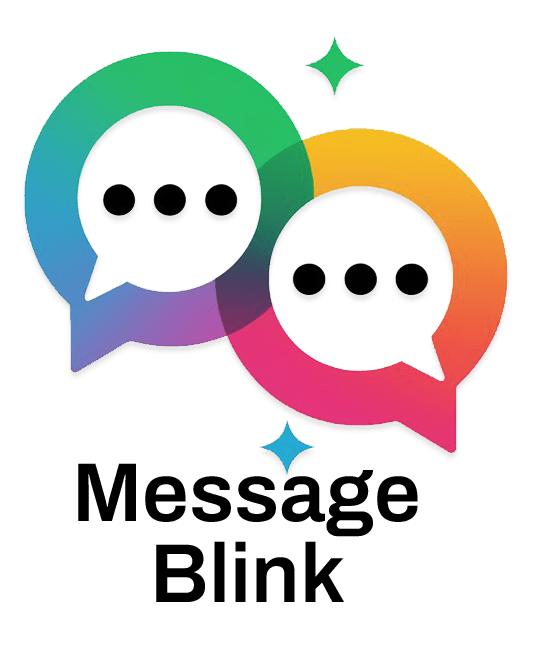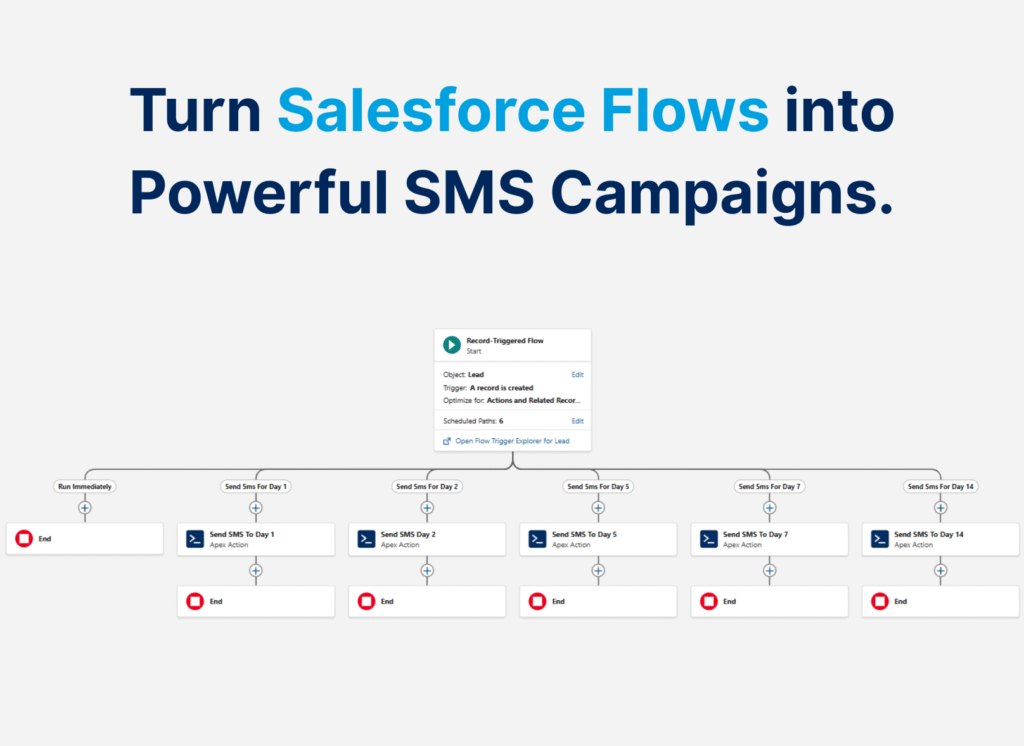Sales reps in 2025 face a flood of leads from web forms, Salesforce LMA, cold calls, and email campaigns. Managing these efficiently while keeping engagement personal is tough.
Salesforce SMS automation with Salesforce Flows and Message Blink, a leading AppExchange app, built by Ex- Salesforce ISV Partner Account Manager, simplifies this. Automate SMS campaigns to nurture leads, save time, and boost sales. Ready to streamline your workflow?
Step-by-Step Guide to Automate Salesforce SMS Campaigns
1. Install Message Blink on Salesforce
- Install Message Blink from the Salesforce AppExchange.
-
Configure Message Blink:
-
Test Configuration: Send a test SMS to a verified, opted-in number to confirm setup.
2. Create SMS Templates for Each Channel
Build Salesforce SMS templates in Message Blink to engage leads:
-
In Salesforce, go to the Message Blink app.
-
Create a Template:
1.Web Leads:Hi {!Lead.FirstName}, thanks for visiting! Book a demo: [Link]
2.AppExchange LMA:Hi {!Lead.FirstName}, your LMA inquiry awaits! Schedule now: [Link]
3.Calls/Emails:Hi {!Lead.FirstName}, following up on our call/email. Reply to connect!
Note- Keep messages under 160 characters, using Salesforce merge fields for personalization.
3. Automate with Salesforce Flows
Use Salesforce Flow Builder to send SMS based on lead source:
- Trigger: Select the Lead object (e.g., “Lead Source = Web” or “Lead Source = AppExchange LMA”).
- Action: Create a Message Blink SMS record:
- Template: Choose the channel-specific template.
- Phone: Map to
{!Lead.MobilePhone}. - Sender: Use your registered number.
- Segment: Customize messages by channel (e.g., demo invites for LMA leads).
Example: For LMA leads: Hi {!Lead.FirstName}, let’s discuss your AppExchange inquiry: [Link]
Why It Works: Salesforce Flows unify multi-channel lead outreach, saving time and boosting engagement.
4. Test and Launch
- Sandbox Testing: Simulate lead triggers (e.g., web form or LMA submission) in a Salesforce Sandbox.
- Verify Delivery: Check Message Blink’s logs for SMS success.
- Launch: Activate your Flow for automated SMS.
Want to see it live? Book a demo to explore Salesforce SMS automation.
5. Optimize and Scale
- Track Metrics: Monitor SMS open rates and replies by channel with Message Blink’s analytics and Salesforce reports.
- A/B Test: Experiment with CTAs or timing (e.g., web vs. LMA leads).
- Scale: Use Salesforce Campaigns for bulk SMS to segmented leads.
- Example: Weekly email lead SMS:
{!Lead.FirstName}, exclusive 10% off! [Link]
6. Handle Replies with Chatbots
Message Blink’s Salesforce chatbot automation manages inbound SMS:
- Keyword Responses: Reply to “demo” with a booking link.
- Update CRM: Qualify leads in Salesforce CRM based on replies.
- Route to Reps: Forward complex replies to Salesforce Omni-Channel.
Benefits for Sales Reps
- Unified Management: Handle web, AppExchange LMA, call, and email leads in one platform.
- Time Efficiency: Automate SMS with Salesforce Flows to focus on sales.
- Personalization: Use Salesforce CRM data for tailored outreach.
- Compliance: Meet TCPA standards with Message Blink’s tools.
- Higher ROI: Leverage SMS’s 98% open rate to convert leads faster.
Why Choose Message Blink for Salesforce SMS?
Message Blink is a 100% Salesforce-native solution for SMS marketing automation. It integrates with Salesforce Flows, supports bulk SMS, and offers chatbot automation for multi-channel lead management. Paired with Salesforce CRM, it empowers sales reps to engage leads and close deals efficiently.
Take Action Now
Stop juggling leads manually. With Salesforce Flows and Message Blink, automate SMS campaigns for web, AppExchange LMA, calls, and emails to drive sales in 2025. Book a demo to discover how this integration boosts your conversions.
Need help? Check Message Blink’s support docs or Salesforce Trailhead for Flow Builder tutorials.