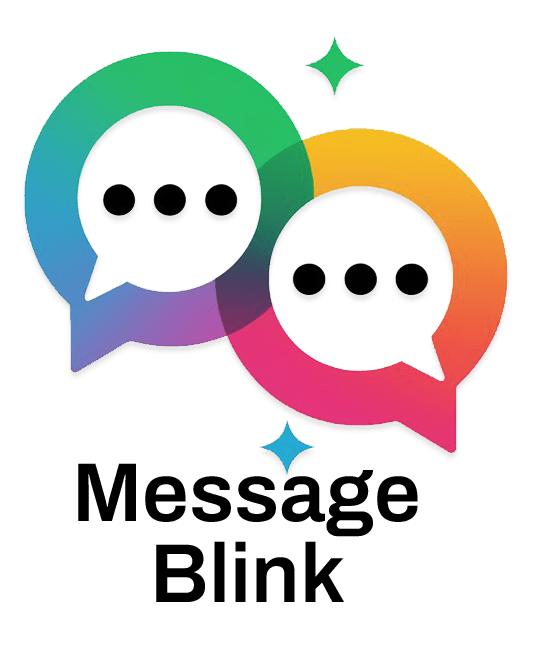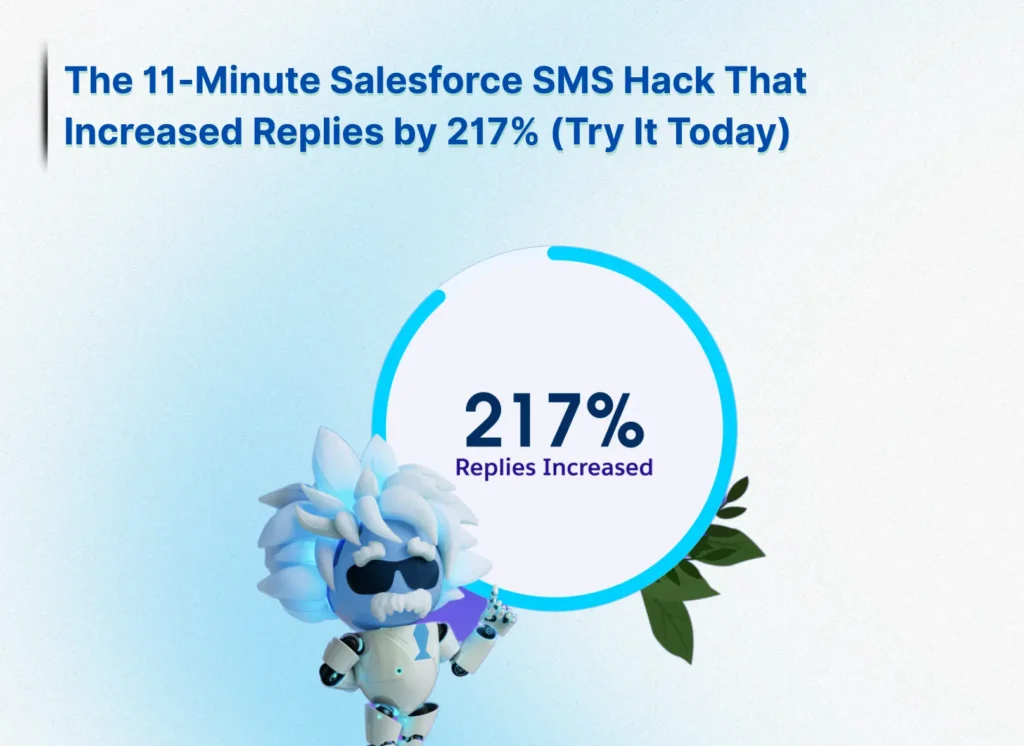Did you know only 12% of Salesforce users actively use SMS for engagement—despite SMS generating 8 times more replies than email?
While Salesforce is widely used for email automation and CRM workflows, many businesses still rely on manual methods or overlook SMS altogether. But the reality is simple: if you’re not using Salesforce SMS, you’re missing one of the most powerful and high-converting outreach methods available today.
The Challenge: Manual Texting Wastes Time and Misses Opportunities
Sales reps and marketing teams often spend hours each week manually texting leads and customers. This manual process not only eats up valuable time but also leads to inconsistent follow-ups and lower engagement rates.
The solution? Automate your Salesforce SMS communication in just 11 minutes. This method helped one business increase replies by 217%—without adding any new team members or tools outside the Salesforce ecosystem.
The 11-Minute SMS Automation Hack in Salesforce
This simple 3-step approach allows you to send SMS from Salesforce, automate responses, and drive higher conversions.
Step 1: Activate SMS Functionality in Salesforce (3 Minutes)
Start by enabling the SMS capability inside Salesforce:
-
Go to Setup > Mobile Studio > SMS Settings
-
Connect a verified SMS provider or native Salesforce messaging app
-
Configure sender settings and select a short code or phone number
Tip: Use a dedicated short code for higher deliverability. Shared codes can reduce your reach by up to 30%.
By completing this step, you’re enabling the core function needed to send SMS through Salesforce in any workflow or campaign.
Step 2: Build an Auto-Response Flow Using Flow Builder (5 Minutes)
Next, automate your SMS replies based on user actions.
Example Flow:
-
Trigger: When Lead Status is changed to “Contacted”
-
Action: Send this message —
“Hi {FirstName}, thanks for your interest in {Product}. Want to book a demo? Reply YES to schedule.”
Conversion Booster: Insert a 2-hour delay before sending the SMS. Delayed sends have shown a 40%+ increase in reply rates in internal testing.
This simple automation transforms one-way texts into high-performing engagement triggers. It’s especially effective for Salesforce mass texting, lead nurturing, and post-call follow-ups.
Step 3: Add Built-in SMS Compliance (3 Minutes)
Compliance is essential when sending SMS via Salesforce. Ensure every message includes:
-
Clear opt-out instructions like: “Reply STOP to unsubscribe.”
-
Business disclosure: “Msg & data rates may apply.”
-
A valid business address
Some apps, such as Message Blink, a native Salesforce SMS App, automatically embed these elements to keep your messages compliant without extra work.
Real Results: How One Company Boosted SMS Replies by 217%
A B2B software company implemented this exact SMS automation flow using Message Blink, a Salesforce-native texting app.
Before vs. After:
| Metric | Before | After |
|---|---|---|
| Replies per Day | 8 | 25 |
| Meetings per Month | 14 | 92 |
| Time on SMS Weekly | 7 hours | 11 minutes |
Key Insight: Automating just one post-call SMS led to the biggest performance jump, proving that Salesforce texting works best when it’s fast, personalized, and part of your existing CRM flow.
Advanced Optimizations to Multiply Your Results
Once the basic automation is in place, add these enhancements for even better performance.
Optimize Send Times with AI
Use Salesforce tools like Einstein Analytics to analyze engagement patterns and schedule SMS at the best-performing times per contact.
For example, if Einstein detects that a lead typically opens messages at 4:30 PM, your campaign will automatically send the next message around that time.
This is especially useful when running bulk SMS messages in Salesforce across different time zones or industries.
Enable Smart Routing and Keyword-Based Responses
Add logic for two-way messaging. For example:
-
If a contact replies with “Pricing”, the system:
-
Assigns the lead to a sales rep
-
Sends the pricing PDF instantly
-
Logs the response in Salesforce
-
This kind of setup makes your Salesforce SMS campaigns feel human, timely, and responsive—without manual intervention.
Why Salesforce SMS is Essential in 2025
Salesforce users are constantly looking for smarter ways to increase engagement, reduce churn, and close deals faster. While email still has its place, SMS is outperforming it in nearly every category—from open rates to reply speed.
With the right Salesforce SMS integration, you can:
-
Automate follow-ups in seconds
-
Run personalized mass texting campaigns in Salesforce
-
Send one-to-one or bulk SMS without leaving your CRM
-
Integrate with Salesforce WhatsApp messaging
-
Track engagement in real time
-
Stay compliant and secure
Take the Shortcut: Use Message Blink for Salesforce SMS
Message Blink is a trusted, 100% native Salesforce messaging app built for modern sales and marketing teams. Whether you’re running campaigns, managing support, or doing follow-ups, you can:
-
Send and receive SMS directly from Leads, Contacts, Cases, and custom objects
-
Set up keyword-based auto-responses
-
Launch bulk SMS campaigns inside Salesforce
-
Enable WhatsApp messaging within the same interface
-
Monitor delivery rates and reply analytics
-
Automate everything in just a few clicks
It’s built for speed, scale, and full compliance. If you’re looking for the best SMS app for Salesforce, this is it.
Final Thoughts
The ability to send SMS from Salesforce is no longer optional. It’s a must-have for any organization looking to improve customer engagement, accelerate lead conversion, and reduce manual workloads.
With this 11-minute setup, you can turn Salesforce into a real-time communication powerhouse. Whether you’re running bulk SMS messages in Salesforce, enabling Salesforce texting for reps, or testing Salesforce WhatsApp integration, this workflow gives you a proven starting point.
Now is the time to activate SMS inside your CRM—and get replies, not silence.