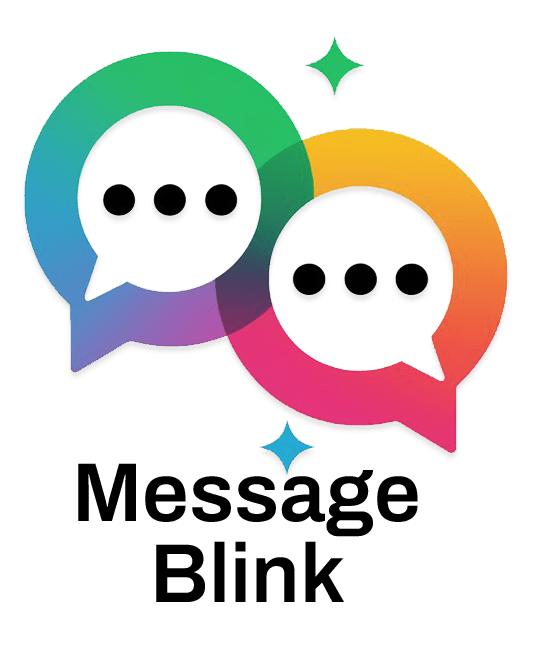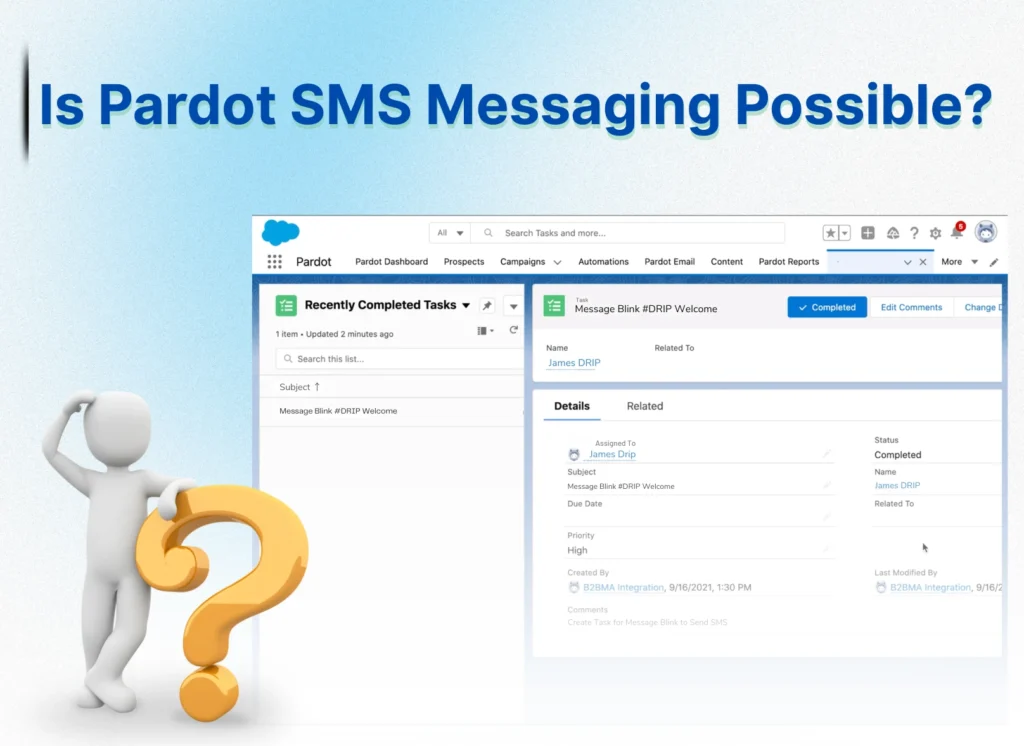As digital marketing grows more competitive, businesses need faster, more direct ways to connect with their audience. While email continues to be a core communication channel within Salesforce Marketing Cloud Account Engagement (formerly Pardot), it often falls short on speed and response rates. Enter SMS marketing- boasting open rates above 90% and near-instant delivery, making it a critical tool for real-time engagement.
If you’re using Pardot (now known as Salesforce Marketing Cloud Account Engagement), you might ask:
Can Pardot send SMS messages natively?
Pardot is designed primarily for:
-
Email marketing campaigns
-
Lead scoring and grading
-
Landing pages and forms
-
Engagement Studio drip campaigns
It does not provide built-in SMS capabilities. To add SMS, you leverage Salesforce’s robust Flow Builder and Process Builder, integrating with Salesforce-native SMS apps such as Message Blink.
Message Blink works directly inside Salesforce, enabling you to:
-
Trigger SMS messages based on Pardot prospect activities (form completions, lead score thresholds, email clicks)
-
Automate bulk and drip SMS campaigns
-
Manage two-way SMS conversations inside Salesforce
-
Track SMS delivery, replies, and history on Lead and Contact records
Since all SMS messaging happens within Salesforce, your sales and marketing teams enjoy a seamless experience aligned with Pardot data and automation logic.
Why Add SMS in a Pardot Workflow?
SMS marketing delivers unique advantages that complement Pardot’s email strengths:
-
Over 90% of SMS messages are read within minutes, compared to emails that may linger unopened for days.
-
Text messaging response rates can be 7-10 times greater than email.
-
SMS feels conversational, especially when personalized dynamically through Salesforce fields.
-
Combine SMS with Pardot emails, Salesforce campaigns, and Sales Cloud outreach for a unified customer journey.
-
Reach prospects immediately after key actions like form submissions or demo requests to accelerate pipeline progression.
Adding SMS empowers your Salesforce-powered marketing and sales teams to engage prospects on the channels they prefer, driving higher conversion rates.
How Message Blink Integrates with Pardot and Salesforce – An Overview
Here’s a simplified workflow illustrating SMS messaging powered by Message Blink and Pardot:
-
A prospect completes a Pardot-triggered action such as submitting a form or reaching a lead score milestone.
-
Salesforce Flow or Process Builder picks up the event and creates an automation task or directly invokes SMS send logic.
-
Message Blink sends the SMS using pre-configured templates with dynamic Salesforce fields.
-
All SMS delivery status, responses, and conversation history are logged against the Lead or Contact record in Salesforce for comprehensive tracking and reporting.
This end-to-end SMS process is fully embedded inside Salesforce, meaning no switching between platforms, preserving data integrity and campaign cohesion.
Setting Up Message Blink with Pardot: Quick Start Guide
Here’s how to enable SMS messaging within your Pardot campaigns using Message Blink:
-
Install Message Blink:
Find and install Message Blink from the Salesforce AppExchange. Configure sender numbers and build SMS templates within the app. -
Connect Pardot to Salesforce Automation:
Set up Pardot form handlers, Engagement Studio programs, or other prospect activities to trigger Salesforce automations via Flow Builder or Process Builder. -
Build Salesforce Automation Flows:
Create Flows that trigger when prospects perform specific actions, such as form submission or when a lead score is updated, to send SMS through Message Blink. -
Configure SMS Templates:
Personalize messages with Salesforce merge fields and dynamic content inside Message Blink for a tailored prospect experience. -
Test Your Automation:
Run test records to verify SMS delivery success and that replies log correctly in Salesforce. -
Monitor SMS Campaigns:
Leverage Message Blink’s Salesforce reporting capabilities to measure message delivery, open rates, reply engagement, and overall ROI.
Conclusion
While Pardot lacks native SMS features, pairing it with Salesforce’s powerful automation tools and a native SMS app like Message Blink fills that gap perfectly. You get a seamless, scalable solution that combines the email marketing power of Pardot with the immediacy and engagement of SMS messaging.
Start enriching your Pardot campaigns today with Message Blink’s Salesforce-native SMS, and watch your engagement, conversion rates, and pipeline velocity soar.
If you want assistance with Salesforce-specific SMS setup guides or customized campaign templates, I’m here to help!