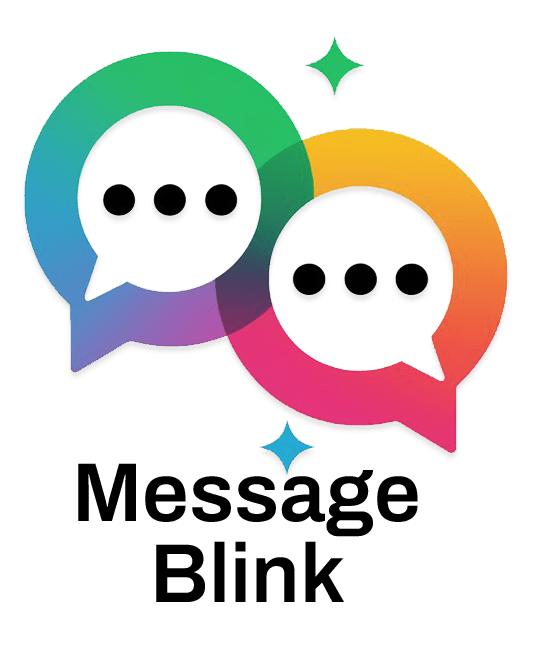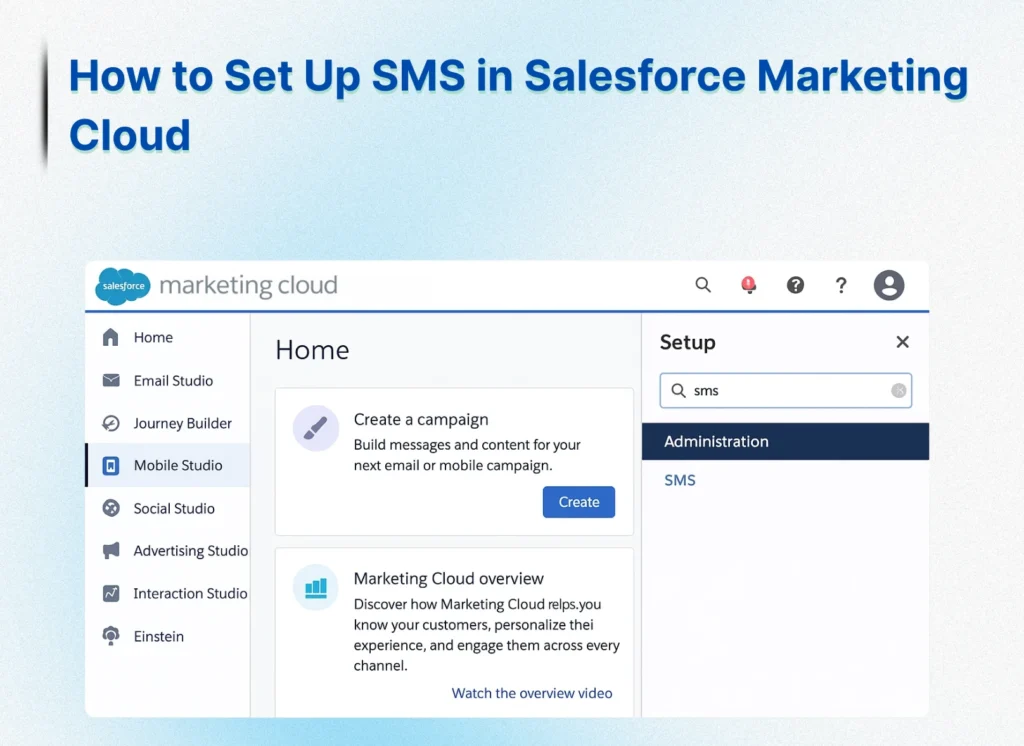SMS achieves up to 98% open rates, yet a large number of Salesforce Marketing Cloud (SFMC) users still don’t leverage SMS as a core communication channel. If you’re one of them, this guide will help you unlock the power of Salesforce SMS in under 15 minutes.
Key Stat: Brands that integrate SFMC SMS into their strategy report up to 4x higher conversion rates than email (Twilio, 2024).
Common Pitfall: Most teams overlook compliance or skip key setup steps, leading to delivery issues, low engagement, and even regulatory fines.
Prerequisites Before You Start Salesforce SMS Setup
To send SMS through Salesforce, a few foundational requirements must be in place.
Admin Access in SFMC
Ensure you have administrative access and the correct profile permissions to configure MobileConnect in Salesforce Marketing Cloud.
Choose an Approved SMS Provider
Salesforce works with trusted SMS providers such as Twilio, Telstra, MessageMedia, and Sinch. You’ll need credentials like API keys from your chosen provider to complete the integration.
Prepare Compliance Documentation
You must prepare the following:
-
Clear opt-in language
-
Your organization’s physical address
-
Consent capture process
Pro Tip: A dedicated SMS short code improves deliverability by up to 30% compared to shared numbers.
Step 1: Enable MobileConnect in Salesforce Marketing Cloud
To enable Salesforce SMS features, start with MobileConnect, Salesforce’s native messaging interface.
Steps:
-
Navigate to Setup > Mobile Administration > MobileConnect
-
Click Enable and agree to the terms
-
Enter your SMS provider’s credentials (e.g., Twilio API keys)
Important: The Sender ID must match your registered business name to comply with TCPA regulations in the United States.
Step 2: Create Your First SMS Journey
Now that MobileConnect is active, it’s time to build a structured Salesforce SMS journey using Journey Builder.
A. Set Up a Data Extension
Create a new data extension in Contact Builder to store subscriber data.
Recommended Fields: Phone, First_Name, OptInDate, LastMessageSent
B. Build a Journey in Journey Builder
-
Open Journey Builder
-
Select SMS as the entry source
-
Add an opt-in message and follow-up confirmation
Opt-In Message Example:
“Reply YES to get alerts. Msg & data rates may apply.”
Confirmation Message:
“You’re in. Expect 2–4 messages per month. Reply STOP to unsubscribe.”
SMS Template Example:
“Hi {First_Name}, your order #{Order_ID} has shipped. Track it here: {Link}. Reply HELP for assistance.”
Pro Tip: A/B test different link shorteners like Bit.ly and branded links to maximize click-through rate (CTR).
Step 3: Ensure SMS Compliance and Run Quality Tests
SMS campaigns must meet both technical and legal requirements. Skipping these checks can result in blocked messages or regulatory issues.
Compliance Checklist:
-
Include clear opt-out instructions (e.g., “Reply STOP to unsubscribe”)
-
Display your business’s physical address in the first message
-
Store consent data in Salesforce for audit purposes
Testing Suggestions:
-
Test on at least five devices across different carriers
-
Use tools like Sinch’s SMS Testing Tool to simulate real-world filters
Many Salesforce messaging apps like Message Blink provide testing modes with real-device delivery reports.
Step 4: Launch Your Campaign and Monitor Key Metrics
After building and testing your campaign, launch it and closely monitor performance metrics through MobileConnect or your SMS provider dashboard.
| Metric | Target Benchmark |
|---|---|
| Delivery Rate | Above 95% |
| Reply Rate | Above 40% |
| Opt-Out Rate | Below 1% |
Pro Tip: If your delivery rate falls below 90%, check with your SMS provider or carrier for filtering or blocking issues.
Step 5: Explore AI-Enhanced SMS with Salesforce
Salesforce now supports AI-powered SMS, allowing teams to add intelligent automation across campaigns.
Features to Enable:
-
Dynamic Send Times: Use Salesforce Einstein to optimize message delivery based on individual user behavior.
-
Smart Reply Handling: AI tools can scan replies for keywords like “pricing” or “support” and trigger automated responses or route messages to the appropriate team.
Example:
“Thanks for your interest in pricing. View our current plans here: [Link]”
This approach makes Salesforce texting more responsive and scalable.
Top Use Cases for SMS in Salesforce Marketing Cloud
Whether you use Salesforce SMS integration natively or via third-party apps, here are the most impactful use cases:
-
Appointment reminders
-
Order and delivery updates
-
Promotional campaigns
-
Event follow-ups
-
Payment and subscription alerts
-
Customer onboarding sequences
-
Internal alerts for field agents
When combined with WhatsApp for Salesforce, businesses can engage customers across channels without switching tools.
Choosing the Best SMS App for Salesforce
Not every organization uses MobileConnect. Some prefer dedicated Salesforce Bulk Texting Apps from AppExchange. Key factors to evaluate include:
-
Native Salesforce integration
-
Multi-object support (Leads, Contacts, Custom Objects)
-
Mass texting from List Views and Reports
-
Pre-built compliance features
-
WhatsApp and SMS in one interface
-
Transparent Salesforce SMS pricing
Top providers include:
-
Message Blink (100% native, supports WhatsApp + SMS)
-
Twilio for Salesforce
Each offers different features and pricing based on SMS volume, automation level, and compliance requirements.
Conclusion: Why Salesforce SMS Should Be a Core Part of Your Customer Strategy
Activating SMS in Salesforce Marketing Cloud isn’t just a backend setup—it’s a customer experience upgrade. Whether you’re sending transactional alerts, launching promotional campaigns, or following up on service requests, Salesforce SMS allows you to connect with customers in real time, directly on their mobile devices.
To maximize your Salesforce SMS integration, keep these essentials in mind:
-
Select the best SMS app for Salesforce that fits your needs
-
Ensure compliance with opt-in rules and unsubscribe mechanisms
-
Use AI-enhanced SMS features like send-time optimization and reply automation
-
Monitor KPIs like delivery, opt-out, and engagement rates consistently
By fully adopting SFMC SMS and refining your approach over time, your team can transform SMS from a basic notification tool into a high-performing, customer-centric channel. It’s time to meet your audience where they are—with timely, personalized, and automated Salesforce texting.