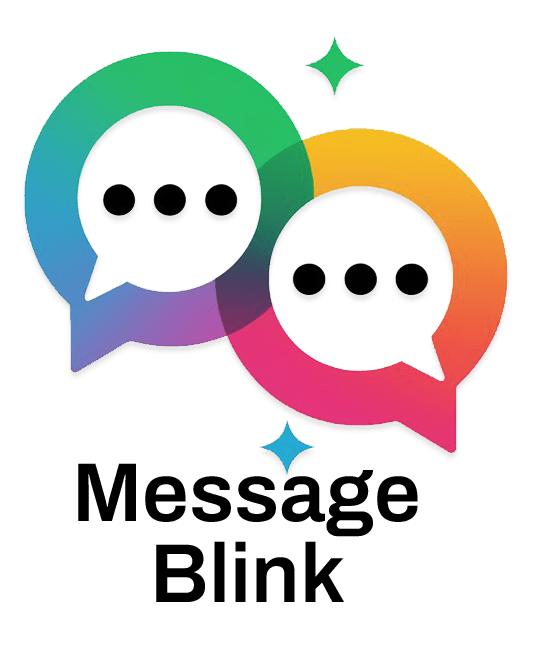In today’s competitive digital world, most leads are lost not because of bad products or services—but because of slow or ineffective follow-ups. If your sales or marketing team relies only on emails or missed phone calls, chances are your leads are slipping away.
Salesforce SMS offers a smarter, faster way to reach out. By using SMS on Salesforce, you can connect with leads in real time, directly from your CRM. The result? Better conversations, higher response rates, and more closed deals.
Why Traditional Follow-Ups Aren’t Working
Following up with leads using emails and calls is common—but often ineffective. Today’s customers expect instant responses. But here’s what the data says:
-
Most emails go unopened – nearly 80% never get read.
-
Speed matters – over half of buyers go with the first company to respond.
-
Calls are ignored – especially if they come from unknown numbers.
This delay in communication causes leads to turn cold or lose interest. Relying only on email sequences or outbound calls won’t cut it anymore.
SMS: The Faster, Better Way to Follow Up
Salesforce SMS provides a solution that fits today’s communication habits. Why? Because people check text messages almost instantly.
Key Benefits of Using SMS in Salesforce:
-
98% of text messages are opened within a few minutes
-
Reply rates are 6–7x higher than email
-
Everything is logged inside Salesforce for easy tracking
-
Personalized follow-ups can be automated using workflows
By enabling your team to send SMS through Salesforce, you can respond faster and build better connections—without switching platforms.
How Salesforce SMS Helps You Close More Leads
1. Instant Lead Notifications
When someone submits a form or downloads a brochure, time is of the essence. With SMS on Salesforce, you can send instant alerts to your sales reps or even directly respond to the lead via text.
Example: “Hi Sam, thanks for reaching out! We’ll be in touch shortly.”
This small touchpoint can increase trust and start a conversation faster than email ever could.
2. Automated Follow-Up Sequences
Instead of relying on manual reminders, use Salesforce SMS integration to automate follow-up flows.
Example follow-up journey:
-
Day 1: “Thanks for your interest, Alex! Let us know if you have questions.”
-
Day 3: “Still thinking it over? We’re happy to help.”
-
Day 5: “Just checking in—would you like to schedule a call?”
With tools like Message Blink, one of the best SMS apps for Salesforce, setting up automated journeys takes just a few clicks.
3. Two-Way Texting Made Easy
Leads often prefer texting over talking. With Salesforce texting, you can have real-time conversations inside your CRM—without needing external apps. Replies go straight to your system, and agents can respond quickly while staying on track.
Companies using this approach often see a boost in engagement and faster sales cycles.
How to Set Up SMS on Salesforce (Step-by-Step)
Getting started is simple and doesn’t require custom code if you use the right app.
-
Choose a Salesforce Messaging App
Select an app like Message Blink that supports SMS, WhatsApp for Salesforce, automation, and tracking. -
Install and Connect
Integrate the app with your Salesforce instance. Make sure it works with leads, contacts, and custom objects. -
Set Up Triggers
Use Flow or Process Builder to send messages automatically—such as when someone fills out a form or reaches a certain stage in your pipeline. -
Send Bulk SMS Messages in Salesforce
Create segmented lists and send personalized SMS to hundreds of leads at once. -
Monitor and Analyze
Use dashboards to track delivery, replies, opt-outs, and engagement metrics.
Real Brands Using SMS in Salesforce Successfully
Tech Startup:
By switching from email-only follow-ups to salesforce texting, a SaaS company cut their average response time from 48 hours to under 10 minutes and improved demo bookings by 32%.
E-Commerce Store:
With salesforce mass texting, one retailer recovered abandoned carts through SMS reminders—and saw a 25% jump in sales over email-only campaigns.
SMS Follow-Up Best Practices for Salesforce Users
To make the most of your Salesforce SMS integration, follow these best practices:
✅ Personalize Each Message
Use fields like the lead’s first name, company, or product of interest to make messages feel relevant.
✅ Send Messages Promptly
The faster you respond, the better the chance of converting. Use automation to follow up within 5–10 minutes.
✅ Stay Compliant
Always collect opt-ins and follow SMS marketing laws (e.g., GDPR, TCPA). Offer clear opt-out instructions.
✅ Test and Improve
Try different tones, formats, or timing. Use A/B testing to find the best-performing messages.
✅ Use WhatsApp and SMS Together
If your audience prefers chat apps, combine WhatsApp for Salesforce with SMS for broader coverage.
Final Thoughts: Don’t Let Leads Slip Away
Following up with leads is crucial—but doing it the old-fashioned way won’t work anymore. SMS on Salesforce gives your team the tools to respond faster, stay organized, and close more deals.
Whether you’re a small business or a growing enterprise, the ability to send SMS through Salesforce can significantly improve your outreach efforts.
✅ Ready to Try SMS in Salesforce?
-
Want to engage leads faster? Start a free trial of Message Blink
-
Need help setting up Salesforce SMS? Book a demo