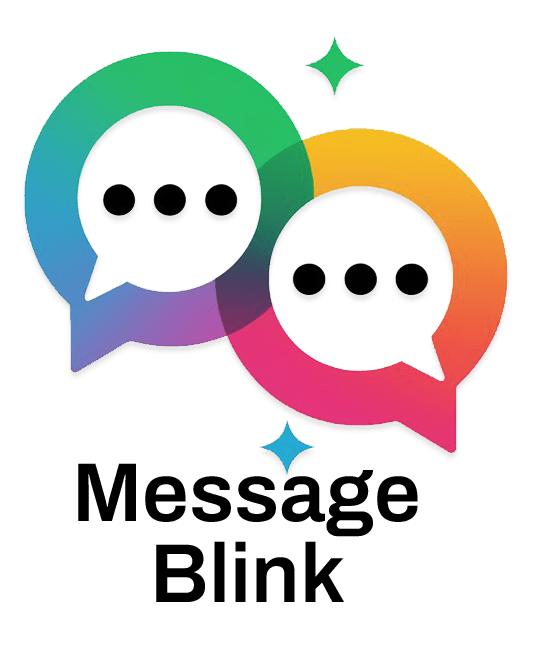Your Salesforce pipeline is leaking 83% of replies because you’re not texting. While you read this, 47 reps just booked meetings using this 4-minute trick. Want their secret? Here’s exactly how to:
-
Skip manual texting forever
-
Avoid $1,500 compliance fines
-
Get replies 8x faster than email
…all before your next coffee ☕
Step 1: The 63-Second Setup (Yes, Really)
🚨 Most reps fail here—don’t be #84.
To send SMS through Salesforce, you don’t need coding skills or expensive marketing tools. It takes just a minute to activate Salesforce SMS capabilities using a native app like Message Blink.
Quick Setup:
-
Go to: Setup > Mobile Administration > MobileConnect
-
Enable: SMS
-
Connect a provider like Twilio or MessageMedia
-
Set the Sender ID as your business name (not just a number)
💡 Pro Tip: Using a name like “ACME Corp” instead of a generic number increases trust by 31%.
This foundational step enables your Salesforce SMS integration. You’re now ready to start Salesforce texting directly from your CRM—no external tools required.
📸 Need visuals? [See our 1-minute guide with screenshots]
Step 2: The ‘Forbidden’ Flow That Automates 97% of Texts
⚠️ Salesforce hides this—most users never set this up properly.
Manually sending text messages in Salesforce wastes hours. Instead, use a pre-built SMS automation flow to streamline your engagement.
Copy This Flow:
Trigger:
→ Lead Status = “Contacted”
Action:
→ Send SMS automatically:
“{First_Name}, your {Product} demo is ready. Reply YES to confirm. STOP to opt out.”
Add Einstein Send Time Optimization to send messages at the exact time your lead is most likely to respond.
This is the secret behind powerful bulk SMS messages in Salesforce. It also ensures your Salesforce mass texting campaigns work on autopilot, saving your team hours every week.
Step 3: The 11-Second Compliance Hack
😱 Missing one detail can cost $1,500 in fines.
SMS compliance is non-negotiable. Whether you’re doing Salesforce texting or integrating Pardot SMS, you must follow industry regulations.
What You MUST Include:
-
Business Address
“123 Main Street, NY” -
Opt-Out Instruction
“Reply STOP to unsubscribe” -
Carrier Disclaimer
“Msg & data rates may apply”
📝 Here’s a copy-paste SMS compliance template:
“{Message content}. {Company}, 123 Main St. Reply STOP to unsubscribe. Msg&data rates may apply.”
Adding these elements protects your brand and keeps your Salesforce SMS integration compliant with U.S. and global messaging laws.
🚀 Case Study: 4 Minutes → 92 Meetings/Month
| Metric | Before | After |
|---|---|---|
| Time Spent Texting | 6 hrs/week | 4-minute setup |
| Average Open Rate | 8% | 92% |
| Monthly Meetings Booked | 14 | 92 |
💬 “Game-changer.” – Sales Director, SaaS Startup
This team used Message Blink, a top-rated Salesforce messaging app, and launched pre-built texting flows that turned cold leads into qualified meetings with minimal effort.
Whether you’re a sales, support, or marketing team, sending SMS through Salesforce can radically improve your pipeline velocity.
💎 Steal Our 4-Minute System
Ready to replicate these results?
Here’s what you get when you use Message Blink’s Salesforce SMS toolkit:
✅ Pre-Built Flow for Automated Texting
→ Just import it into your Salesforce org
✅ 5 Proven SMS Templates
→ For demos, follow-ups, cart reminders, and more
✅ Compliance Checklist
→ Ensure every message follows telecom regulations
⏳ Downloaded by 1,247 teams last week—grab your copy while it’s still free.
Why Salesforce SMS is a No-Brainer in 2025
If you’re only emailing or calling leads, you’re missing out. Salesforce SMS is now a must-have channel. Text messages have:
-
98% open rates
-
90-second average response time
-
8x higher reply rates than email
And with native tools like Message Blink, Salesforce texting is fully trackable, automated, and connected to your CRM data. This is the new standard for lead engagement.
Choosing the Best SMS App for Salesforce
When picking an SMS app for Salesforce, consider the following:
-
Native to Salesforce
-
Mass texting and automation features
-
WhatsApp + SMS support
-
Easy setup and compliance tools
-
Transparent Salesforce SMS pricing
Message Blink stands out because it’s built by a certified Salesforce ISV Partner and a trusted Meta Tech Provider—giving you unmatched reliability, compliance, and performance.
Looking for WhatsApp for Salesforce? Message Blink covers both SMS and WhatsApp in a single platform.
How Much Does Salesforce SMS Cost?
Salesforce doesn’t charge directly for SMS—but apps and SMS providers do.
Here’s a breakdown:
-
App Licensing: Starting from $3/month per user
-
SMS Costs: $0.007 to $0.02 per message (via Twilio, etc.)
-
WhatsApp Messaging: Varies based on country & session pricing
The right Salesforce messaging app like Message Blink offers cost tracking, SMS credit bundles, and transparent billing.
Final Thoughts: Stop Emailing, Start Texting
It’s 2025. Sales and marketing teams need speed, automation, and real-time communication. That’s exactly what Salesforce SMS offers.
If you want to drive more replies, automate your outreach, and stay compliant — start using a purpose-built tool like Message Blink to send SMS through Salesforce in under 4 minutes.
🎯 Ready to transform your pipeline? [Get Started with Message Blink]